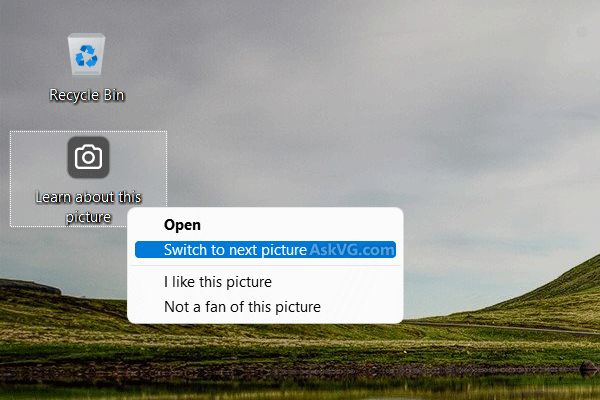Win10安装KB5001716提示错误代码0x80070643的解决办法
微软近日面向 Windows 10 系统推送了 KB5001716 更新,部分用户反馈安装过程中出现了 0x80070643 错误,微软随后承认该问题存在,并已锁定了问题原因。
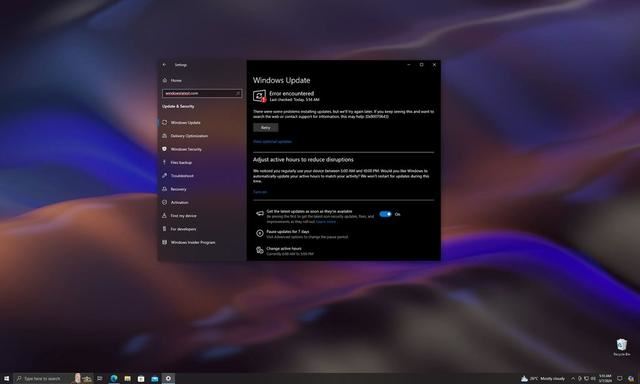
KB5001716 是一个定期更新,主要向支持周期即将结束的 Windows 版本推送,以便于推荐用户尽快升级到新版本。
本次更新适用于:
- Windows 10, version 22H2
- Windows 10, version 21H2
- Windows 10, version 21H1
- Windows 10, version 20H2
- Windows 10, version 2004
- Windows 10, version 1909
- Windows 10, version 1903
- Windows 10, version 1809
根据用户反馈,Windows 10 设备安装 KB5001716 之后,出现了 0x80070643 故障。
其问题原因是 Windows Update 系统存在 BUG,用户安装 2024 年 3 月版本之后,系统还会要求再安装 2023 年 10 月的旧版本。附上截图如下:

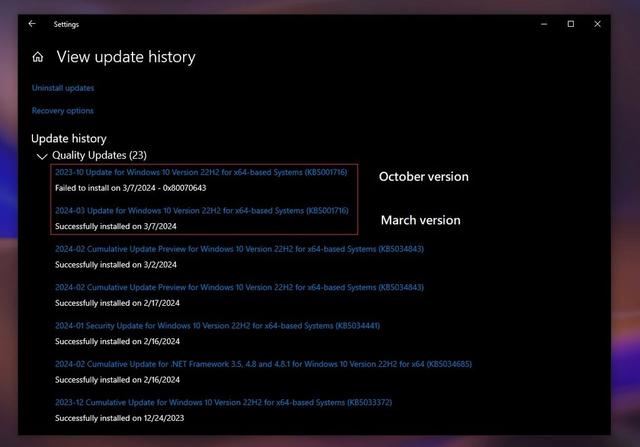
微软承认该问题,表示受到影响的用户可以忽略该错误,过段时间会自动消失,用户尝试隐藏更新。
这个问题只影响 Windows 10,但在 Windows 11 上还有另一个错误,即除非手动删除缓存文件夹,否则每月的可选更新将无法安装。