电脑拍照功能在哪里? 电脑拍照的技巧
电脑怎么拍照?本答案介绍windows系统电脑和Mac电脑在电脑中拍照的方法,可以使用系统相机功能来拍照,本文使用mac电脑Monterey系统来演示操作,以下是mac电脑的具体操作步骤:
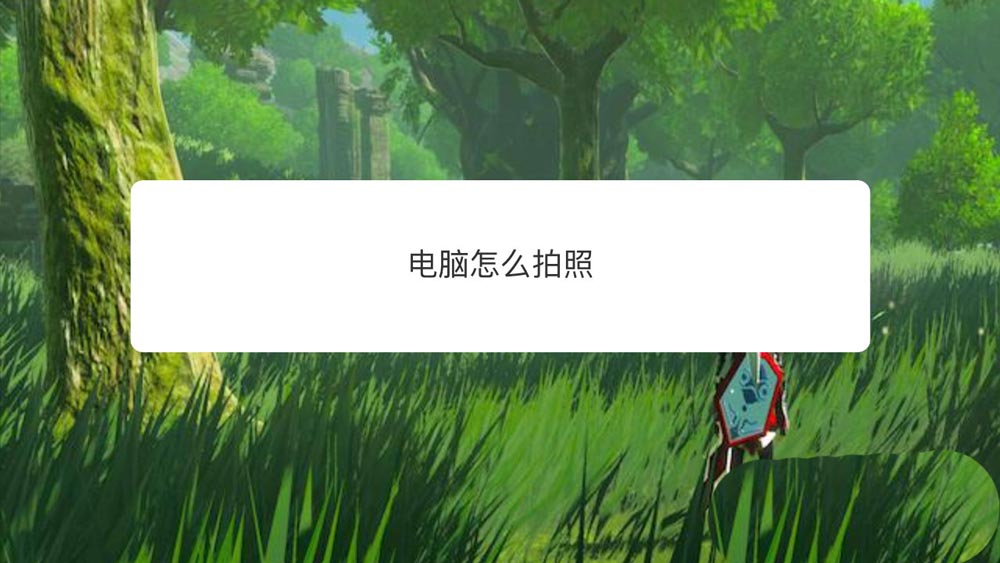
mac系统电脑
点击应用程序
打开访达,点击左边的应用程序。
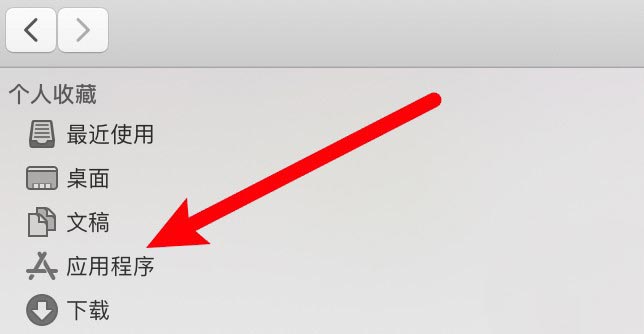
打开相机应用
进入应用程序目录,点击打开系统的相机应用。
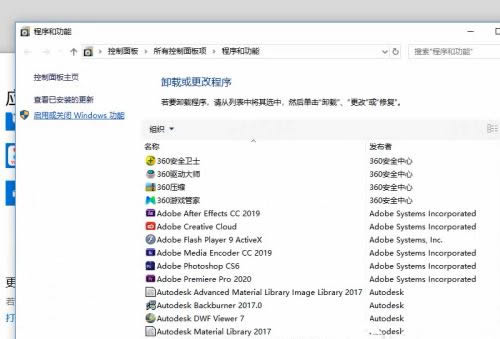
点击拍照按钮
打开系统应用,点击拍照按钮开始拍照即可。

windows系统电脑
搜索相机
打开系统搜索,输入相机进行搜索。

点击相机
搜索出结果,点击打开系统应用相机。

点击拍照图标
打开应用,点击右边的拍照图标。

注意事项:
有问题请到个人主页问一问咨询,可快速回复。



