华硕prime z490p主板怎么开启iGPU Multi-Monitor?
如果需要主板整合图形(内显)和独立显示适配器分别接不同屏幕显示输出,可以按以下文章步骤进行设置。
以华硕PRIME Z490M-PLUS主板为例
1、首先,在电脑开机的时候,连续按【Delete】键,进入【EZ Mode】;

2、按【F7】键,进入【Advance Mode】;

如果电脑开机后,按【Delete】键进入的是【Advance Mode】,则无需再按【F7】键
3、点击【Advanced>System Agent (SA) Configuration】选项;

4、点选【Graphics Configuration】选项;

5、将【iGPU Multi-Monitor】选项设置为【Enabled】;

6、按【F10】键,点选【Ok】,保存选项,重启电脑后即可完成设置;

如果在Windows系统下整合图形(内显)或独立显示适配器无显示输出,如何排除故障?
A1: 确认系统下整合图形输出(内显)和独立显示适配器驱动程序已安装a. 鼠标【右击】左下角Windows开始图示,在打开的菜单项中,选择【设备管理器】
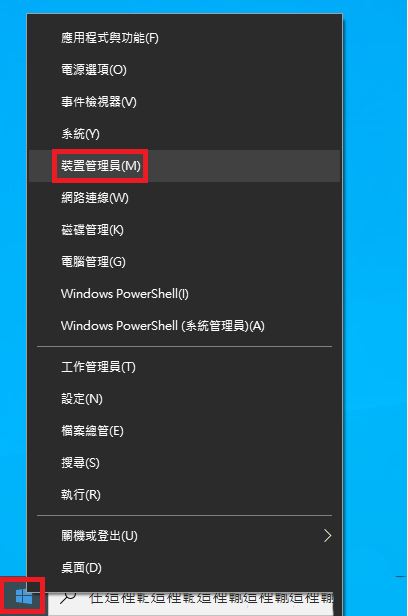
b. 点选【显示适配器】,确认整合图形输出(内显)和独立显示适配器的驱动程序已安装无惊叹号




