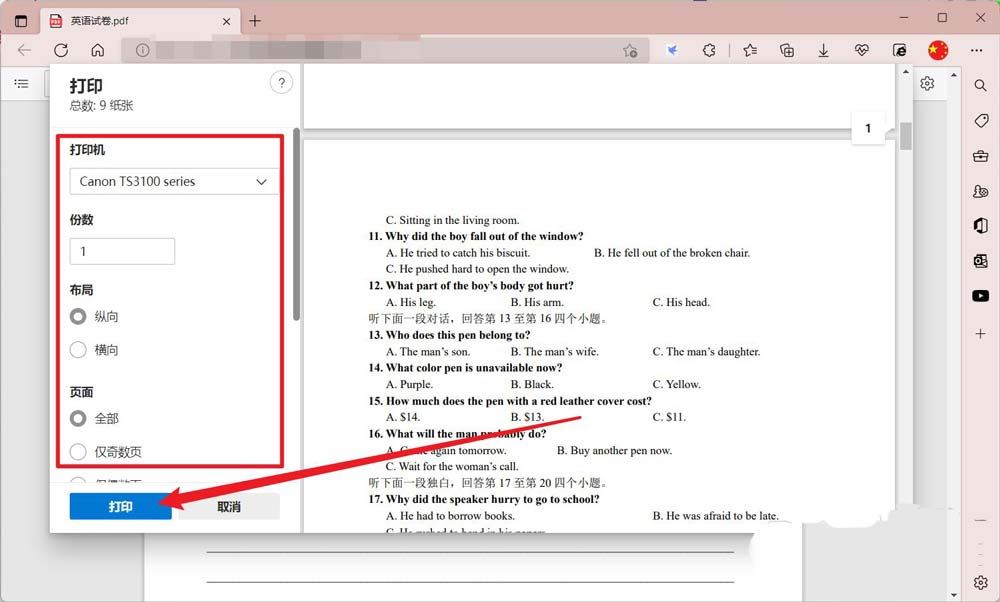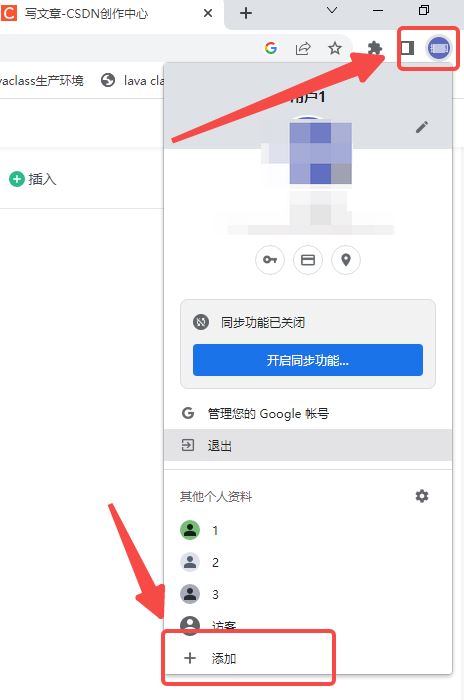edge无法居中打印怎么办? edge浏览器打印居中设置方法
edge浏览器打印居中设置在哪?我们在使用edge浏览器的时候有时候会需要我们打印文档,可是打印出来的都没有居中,那么这要怎么设置?用户们直接的在网页浏览时比例设置为100%就是默认的居中了或者是通过打印机来进行设置,下面就让本站来为用户们来仔细的介绍一下edge浏览器打印居中设置方法吧。
edge浏览器打印居中设置方法
1、首先在Edge浏览器中打开要打印的PDF文档。

2、然后在浏览器PDF工具栏上点击打印按钮。
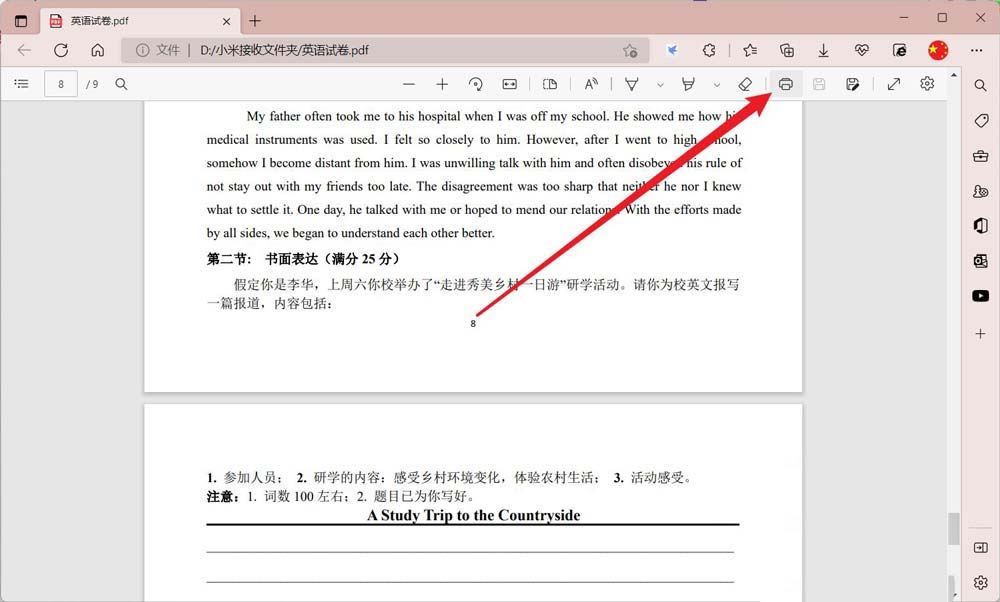
3、在网页浏览时比例设置为100%,打印效果就默认为居中打印了。