雷神G50S值得入手吗? 雷神G50S三模手柄上手体验测评
卷鼠标,卷键盘,现在轮到手柄!这不,雷神G50S就来了,一些手柄玩家当前注重的特性配置,大部分都能在G50S上找到,比如双霍尔配置,6键可编程,三模无线和1000Hz高回报率等。高端手柄也有类似配置,但价格才是雷神的杀手锏,要知道G50S只卖179元,这吸引力,比啥配置都要大。



包装内容,手柄,使用说明书,USB数据线,还有2.4G接收器。随说这手柄支持有线模式,但这条线仅长1米,太短了,哪怕给个1.5米都实用些。还有手柄的USB口,又深又窄,原装的线材都挺难插,想使用第三方线材的要注意兼容性问题。




有关注雷神外设的玩家都知道,这品牌的产品卖相一般都不差,特别是涂装很贴近游戏风格,G50S脱胎与此前的任何一款游戏手柄,无论是极夜版还是白昼版,均采用拼色涂装,表面的类肤涂层,防指纹和防滑效果挺不错,但极夜依然会留下汗渍,建议有手汗的用户使用白昼版,情况会改善很多。


G50S采用非对称XBOX按键布局,ABXY采用导电硅胶方案,官方称G50S用的是定制款,按压手柄达到了500万次。其他按键方案来自两家厂商,其中摇杆为控银JH16方案,目前已经有不少中高端手柄采用JH16,雷神直接将它下方到百元级的手柄上。扳机同为霍尔方案,预设了一段防误触范围。十字键位圆盘锅仔片,按键手感较为清脆。G50S还提供了两颗肩键,和十字键一样都是进口ALPS开关,肩键刚好落在指尖位置,易触碰。对比一些采用硅胶方案的肩键,ALPS肩键的确认感要强上不少。




有肩键并不足以体现一款手柄的可玩性,真正能弥补操作空间不足的,还得是背键,G50S上就有4颗背键,两两成对,同侧不可触发,不过也够用了。背键和肩键均可映射单个按键,或者录制多个组合宏操作,具体可参照说明书操作,注意录制宏时,还会保存按下时长和间隔时间,另外尽量确保顺序无误。

基本数据测试方面,默认操作空间是纯圆,错误率为0.7%。手柄有轻微的十字型吸附,默认配置死区,但死区范围极小。死区模式和操作空间均可通过组合键切换。针对十字键的串键测试中,手上这款G50S出现串键的次数为零,50次和100次结果一样,所以这圆盘十字键的精度还是相当优秀的。
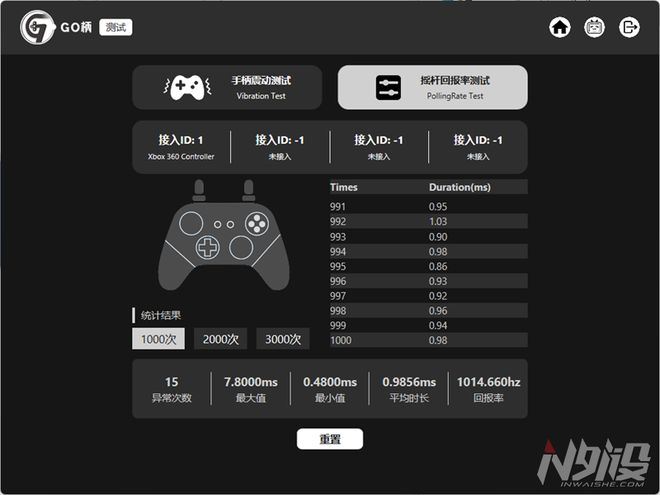
有线回报率

无线回报率
回报率测试中,有线模式下达到了1000Hz的水平,而2.4G模式下回报率仅150Hz左右(官方标称160Hz),两种模式下都有不少的异常次数,说明还有优化升级空间。扳机测试,之前的样品还不够线性,面向零售的大货版本,数值变化明显顺畅很多,可以输出0到255,共计256个线性层级。
换到实战测试,通过蓝牙模式连接Switch玩《超级马力欧兄弟 惊奇》,体感延迟和流畅度表现正常,G50S上的X/A键(对应Switch的Y/B)面积及位置都比原装手柄好太多,能做出的操作上限自然强一大截。不过600mAh的电池容量比较中庸,续航只有10小时,牺牲一点重量,换取更长的续航,不是不能接受。




省流总结,雷神G50S堆的料,全都在玩家能感知的地方,包括了按键,扳机,以及额外的肩键和背键上。兼容性也是这款手柄另一个优点,通吃PC,NS,安卓等平台,结合179元(现在到手价只需169)的售价,挺香。



