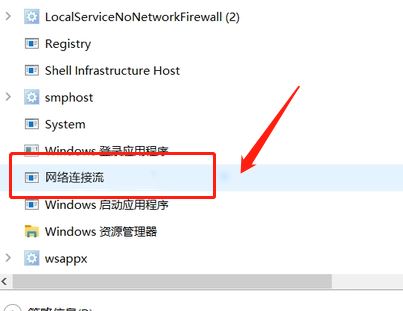联想小新pro16怎么跳过联网 联想小新pro16跳过联网教程
很多用户在刚刚收到自己购买的笔记本的电脑时为了检查一下电脑都需要先跳过联网设置,那么我们该怎么跳过联想小新pro16的联网呢,现在就跟着教程一起操作一下吧。
联想小新pro16怎么跳过联网
1、在联网页面时,我们同时按下shift+F10调出命令提示符。
输入taskmgr命令。
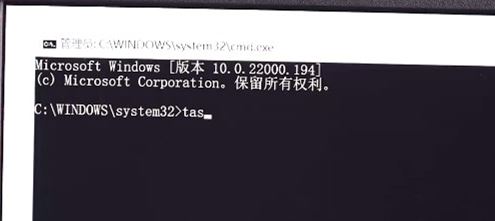
2、然后就会打开任务管理器,接着我们点击任务管理器的“详细信息“
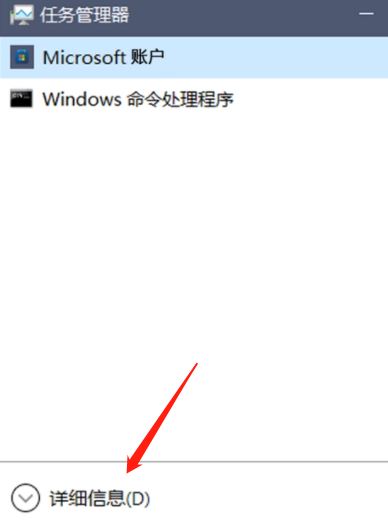
3、找到“Network Connection Flow”进程或者是“网络连接流”进程,找到之后结束他就可以了。