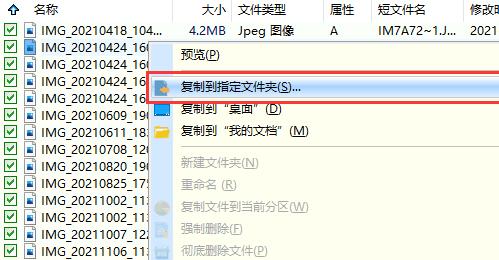u盘损坏如何修复数据?u盘损坏修复里面的数据操作教程
u盘损坏如何修复数据?很多朋友会在u盘里保存一些重要的数据,但是如果遇到一些不可抗力,导致u盘损坏,其中的数据也会面临丢失的风险,那么u盘坏了怎么修复里面的数据呢。
u盘损坏修复里面的数据操作教程
1、首先要确保u盘没有物理损坏。
2、如果断了之类的损坏,那么是无法修复的。
3、确认不是物理损坏后,我们将u盘插入到电脑中。

4、插入后,下载一个安装diskgenius。【点击下载】
5、安装完成后,在左边找到并选中需要修复的u盘。
(如果左边扫描不到,说明也是物理损坏,修复不了)

6、选中后,点击上方的“恢复文件”
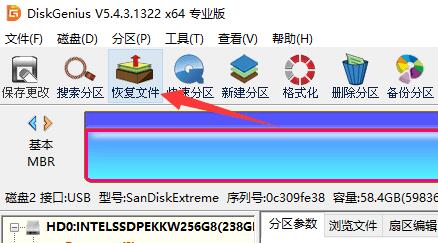
7、随后等待软件帮你扫描所有可恢复的文件。
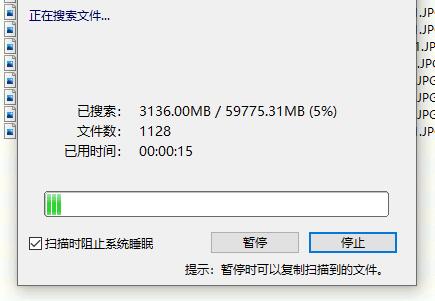
8、扫描完成后,右键需要恢复的文件,选择“复制到指定文件夹”就能恢复到目标文件夹里了。