Flash中心如何便捷安装Flash Player? 利用FlashCenter安装FlashPlayer技巧
Flash player有3个版本,即Flash Player ActiveX,Flash Player PPAPI及Flash Player NPAPI,这3个版本适用于不同的浏览器。部分用户对计算机应安装何种Flash Player版本存在疑问,对此Flash大厅进行了Flash Player安装优化
1、打开Flash中心,点击“Flash”中的“Flash player安装”
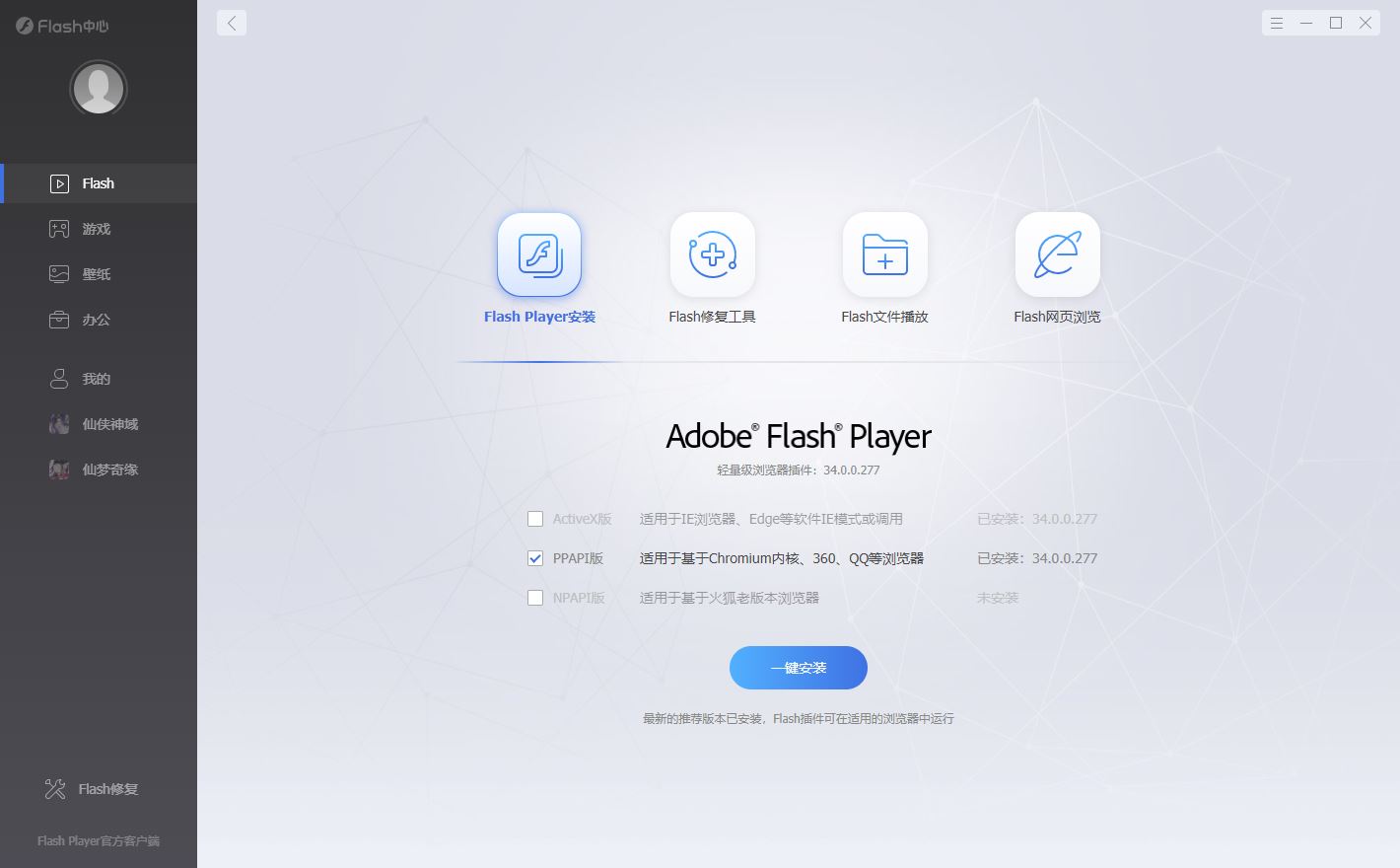
2、勾选后,点击“一键安装”,页面可查看当前正在安装的Flash Player版本及安装进度
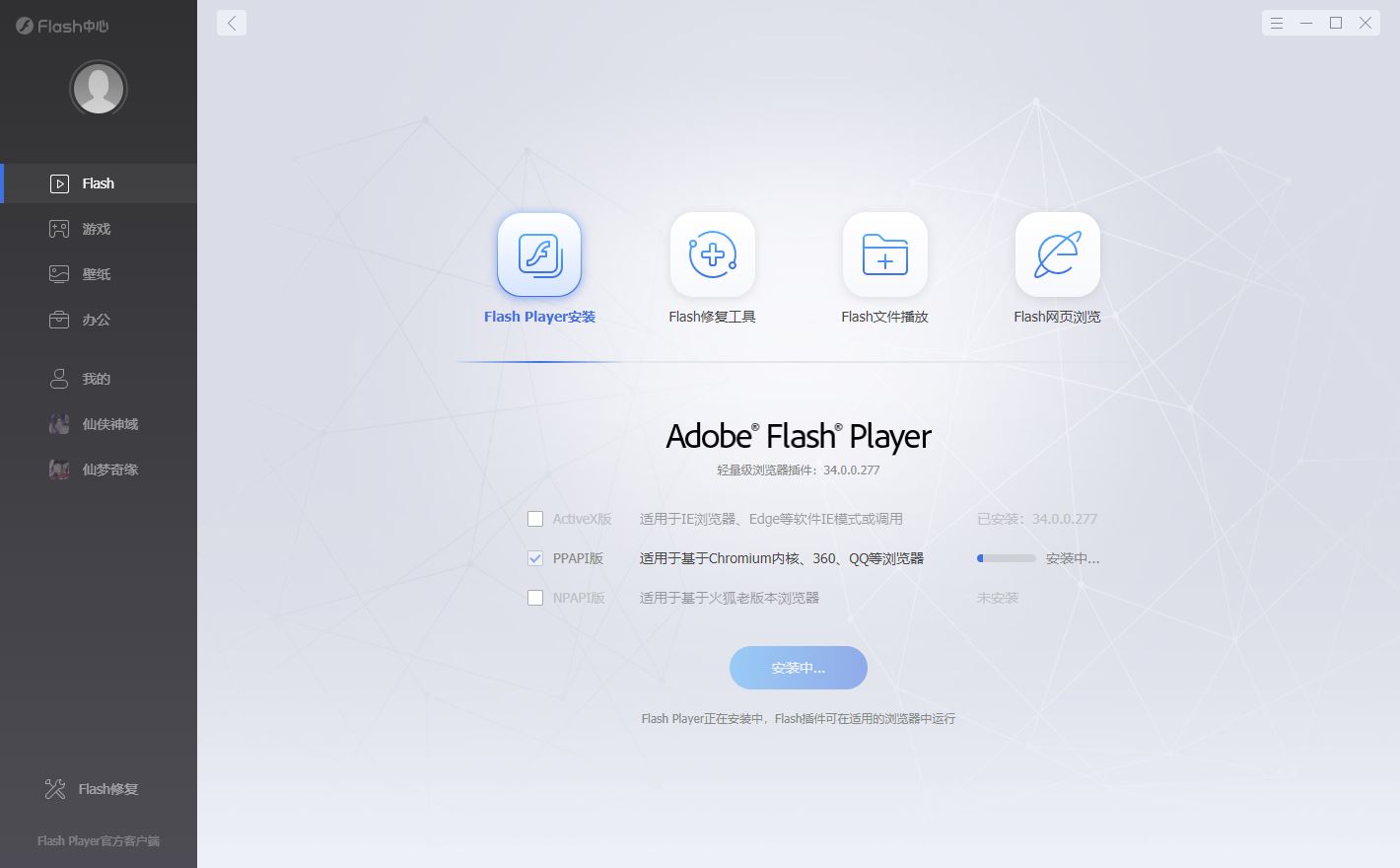
3、安装完成后则显示“已安装”
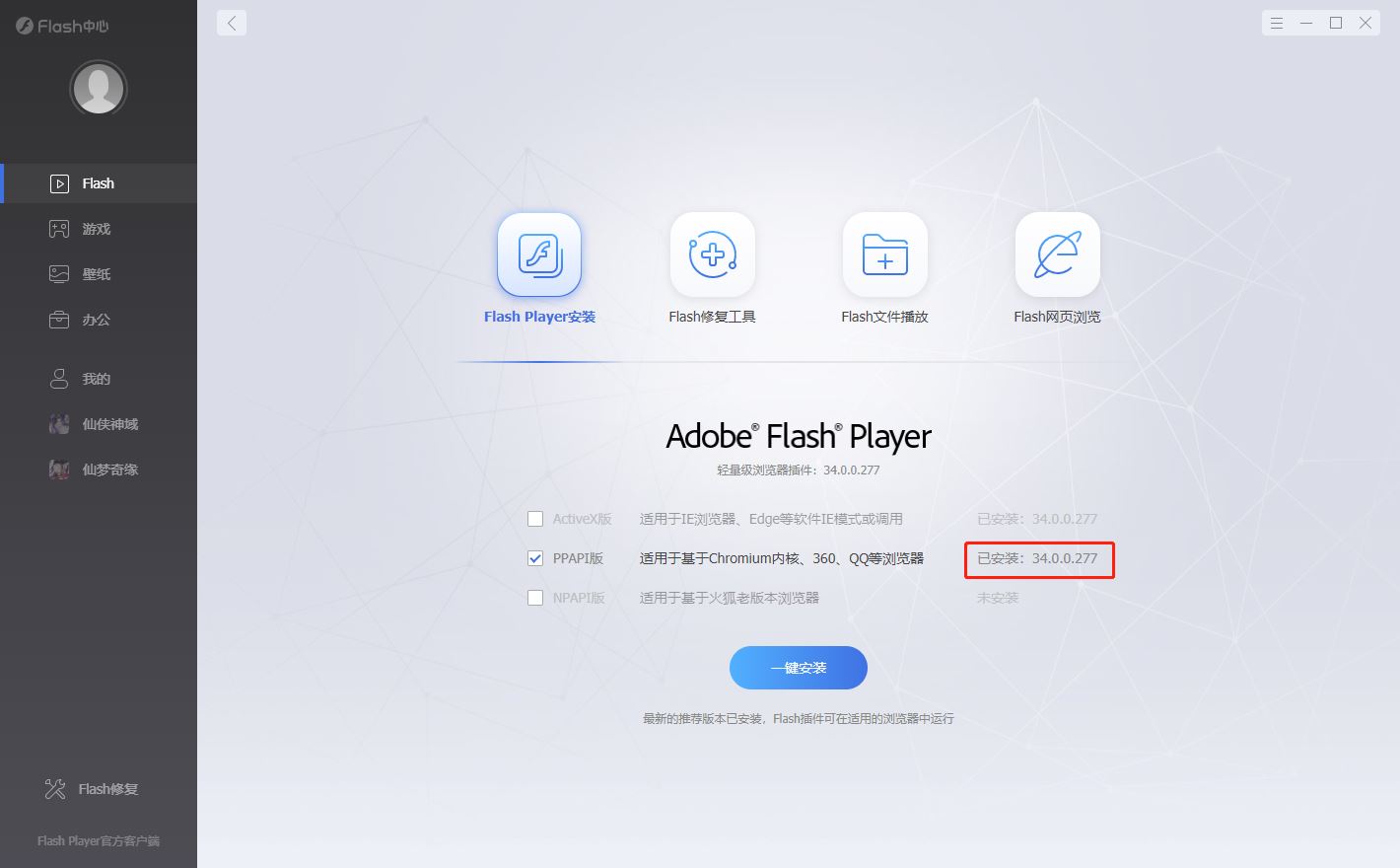
4、进入“Flash修复工具”栏目,点击“立即检测”

5、此时会对软件进行检测,如有问题点击“一键修复”即可检查修复相关问题




