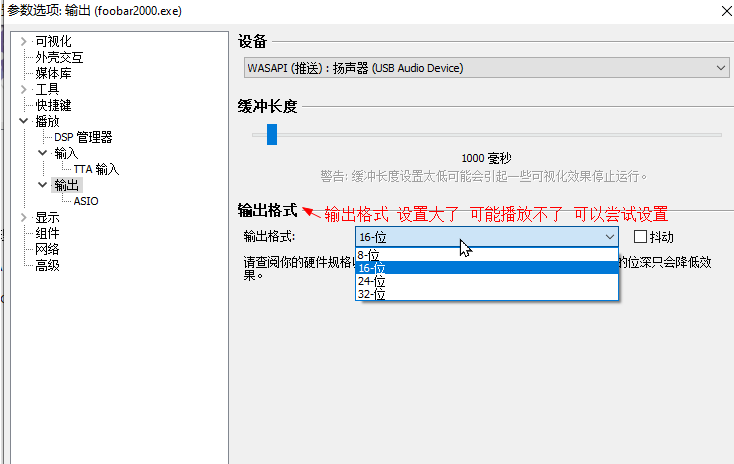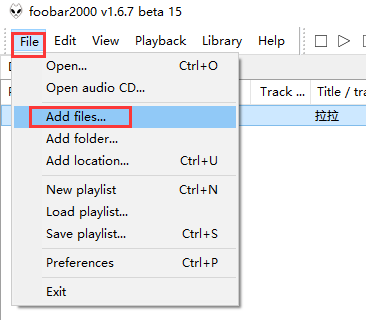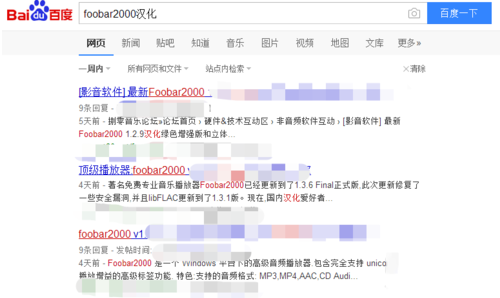foobar2000怎么设置音质最好?foobar2000设置音质最好教程
近日有一些小伙伴咨询foobar2000如何设置音质最好?下面就为大家带来了foobar2000设置音质最好的攻略,有需要的小伙伴可以来了解了解哦。
foobar2000设置音质最好教程
1、首先,如果想要达到音质最佳,需要下载插件WASAPI output support3.4,进行安装。
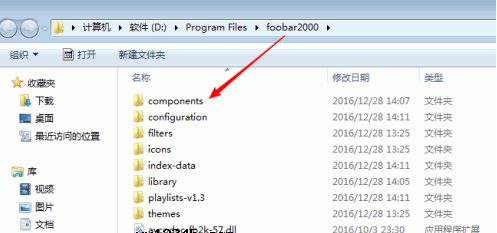
2、打开foobar2000软件的安装目录,找到components文件夹就是foobar2000插件文件夹,所有foobar2000插件都需要放置到这个目录中。

3、打开components文件夹你会看见很多DLL文件,解压出DLL文件,将其复制进components目录中,这样这个插件就安装好了。
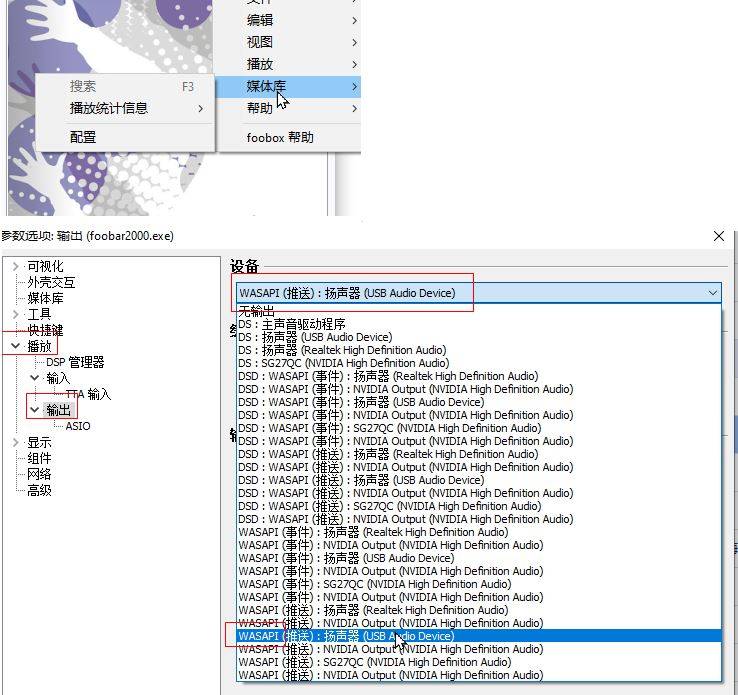
4、不同的输出设备 支持的最高 输出格式位数不同 ,Foobar2000支持WASAPI、ASIO等独占型接口,可以保证音乐播放不会被干扰。