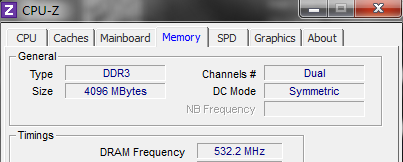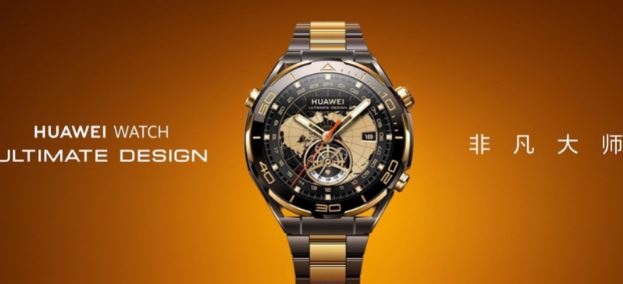怎么判断电脑内存是否是双通道?
有些时候呢,我们给自己的电脑新加一条内存后要看看是否形成双通道,那么,怎么看内存是否双通道 如何查看内存是否双通道 内存双通道怎么看。
1、首先我们在网上下载CPU-Z这款软件。
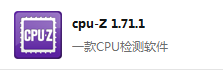
2、接着我们安装软件,安装完成后我们打开软件,如下图所示。
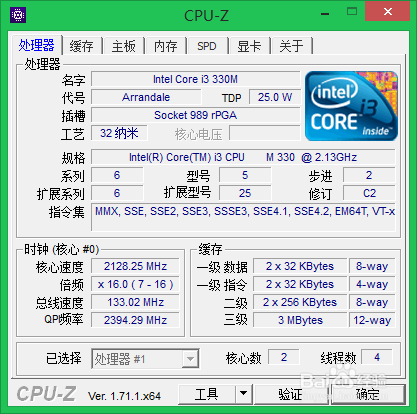
3、在这个界面上我们可以看到有很多菜单项,我们点击内存,出现如下的界面。
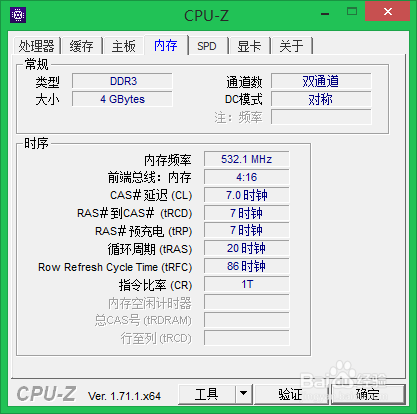
4、在界面途中我们看到有个通道数,其后面若显示的是双通道,则就是内存双通道了。

5、若是英文版的话,那么我们就需要点击memory——channels#,其后面若显示的是dual,则就是想成双通道了。