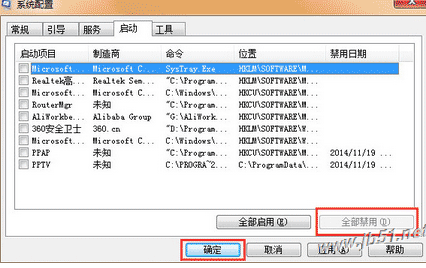电脑蓝屏报错0x00000006怎么办?蓝屏报错0x00000006解决方法
电脑蓝屏报错0x00000006怎么办?在使用电脑的时候遇到蓝屏且报错代码为0x00000006怎么解决呢?接下来的文章中小编将会带来详细的解决方法介绍,感兴趣的朋友不要错过哦!
蓝屏报错0x00000006解决方法
1.首先进入系统,按键盘上的win+r组合键打开“运行”窗口,在运行框中输入msconfig并回车。
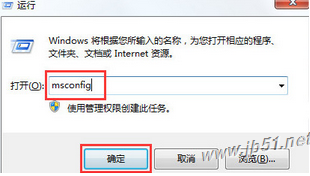
2.在“系统配置”窗口中,将“加载启动项”选项前的勾去除。
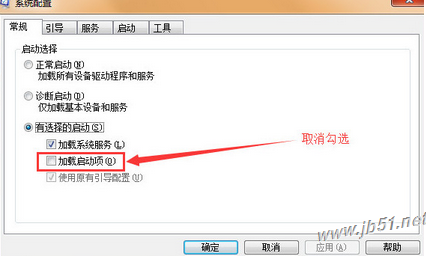
3.切换到服务栏界面,勾选“隐藏所有Microsoft服务”,然后点击“全部禁用”。
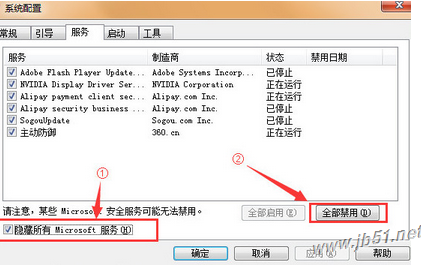
4.接着切换到“启动”栏界面中,点击“全部禁用”,然后点击确定即可。