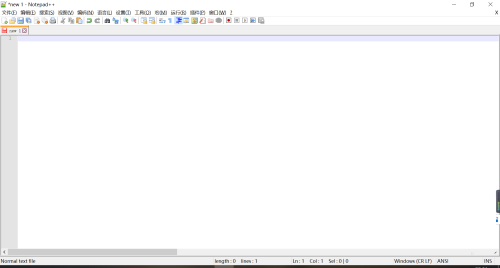hbuilderx怎么配置编辑器行高?hbuilderx配置编辑器行高技巧
hbuilderx怎么配置编辑器行高?今天小编为大家带来了hbuilderx配置编辑器行高教程,想知道怎么做的小伙伴来看看接下来的这篇文章吧,相信一定会帮到你们的。
hbuilderx配置编辑器行高技巧
第一步,打开【hbuilderx】就可以找到菜单栏上的【工具】【设置】按下。

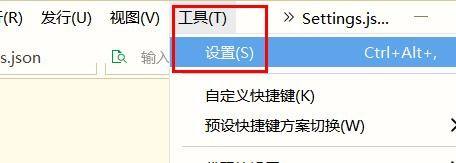
第二步,找到左侧的【编辑器设置】按下。
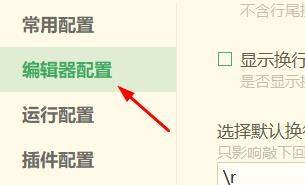
第三步,找到【编辑器行高】属性进行自定义配置属性值。
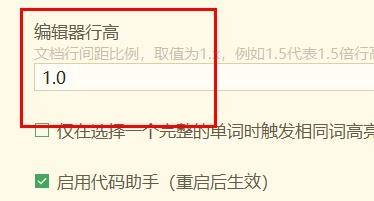
以上这篇文章就是hbuilderx配置编辑器行高教程,更多教程尽在电脑手机教程网。