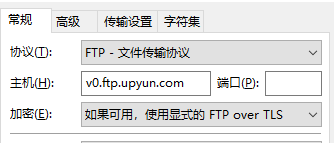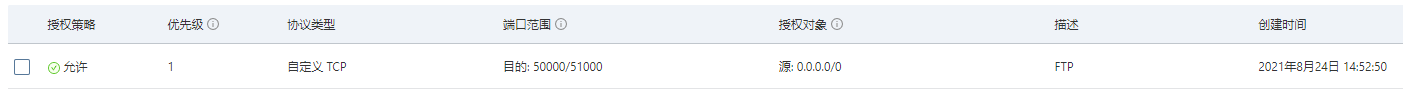FileZilla 425 无法连接FTP的解决方法(阿里云服务器)
阿里云服务器无法连接FTP
出现FileZilla 425 Can't open data connection 无法连接FTP
第一步:
在filezilla中开启被动模式 并设定端口范围 例如1/1
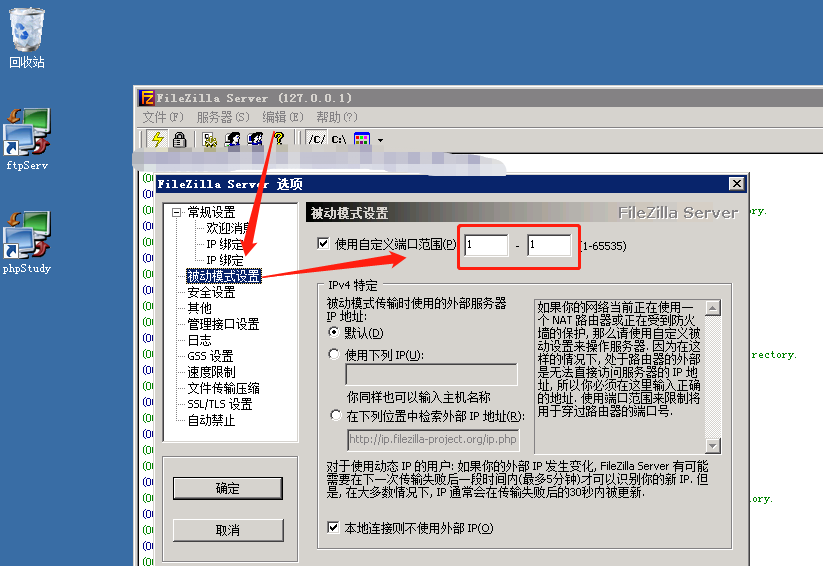
第二步:
在阿里云服务器控制台添加安全组

首先把刚刚设置的被动模式的端口范围添加上 例如1/1
然后添加FTP端口 一般都是21 如果不对的话可以查看一下
注意都是入方向
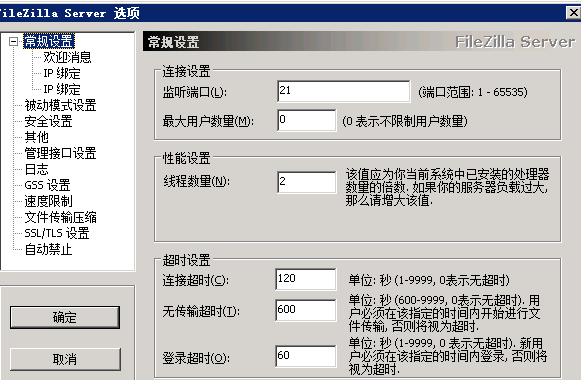
然后就可以连接成功了
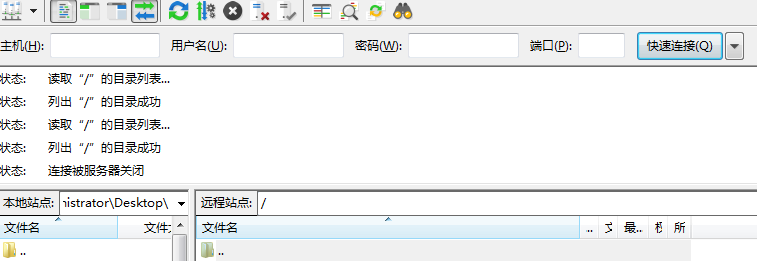
到此这篇关于FileZilla 425 无法连接FTP的解决方法(阿里云服务器)的文章就介绍到这了,更多相关FileZilla 无法连接FTP内容请搜索电脑手机教程网以前的文章或继续浏览下面的相关文章希望大家以后多多支持电脑手机教程网!