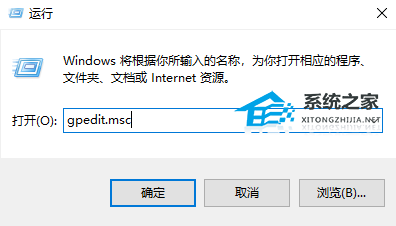Win7系统防火墙打开后无法远程怎么办?
有用户在使用win7系统的过程中发现启动防火墙之后无法远程桌面,这是怎么回事?那么面对Win7系统防火墙打开后无法远程这个问题要如何解决呢?下面我们就来看看。
解决方法:
1、点击 【开始】 -【 控制面板】。

2、点击【windows防火墙】。

3、点击左边栏上的 【允许程序或功能通过windows防火墙】。
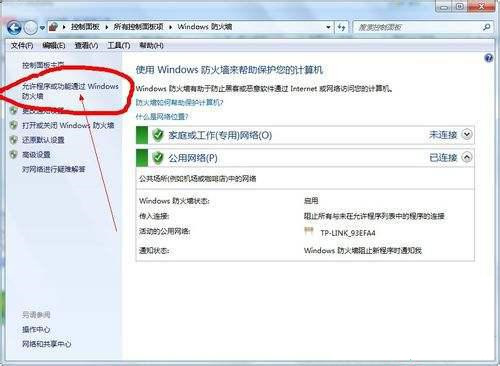
4、在弹出的“允许的程序”窗口中勾选“远程桌面”。就可以了。
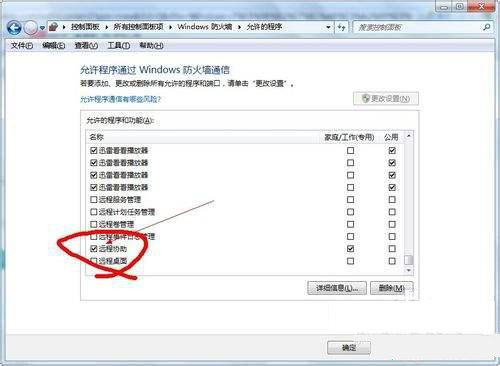
5、如果你的电脑安装了其他防火墙的话,你也可以通过关闭windows防火墙来解决。