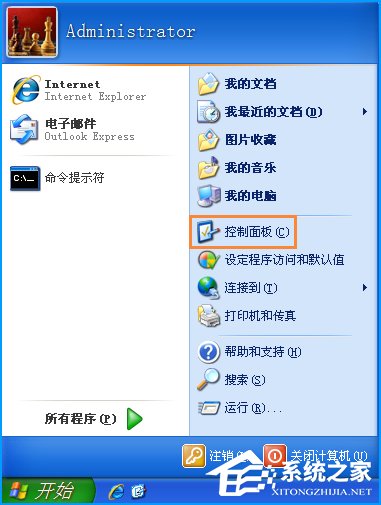torrent是什么文件?torrent文件怎么打开?
很多用户在网上搜索下载资源时,都有遇到过下载下来的资源是torrent文件,那么torrent是什么文件?torrent文件怎么打开?torrent文件是一个种子文件,我们可以通过下载工具来提取下载其中的内容,下面我们来看看小编为大家带来的详细解答吧。
torrent是什么文件?
Torrent是BT种子文件的后缀名,是一种电脑文件,一般大小在10-500KB左右。
文件里装有BT下载必须的文件信息,bt种子的作用就相当于HTTP下载里的URL连接。
torrent文件本质上是文本文件,包含Tracker信息和文件信息两部分。Tracker信息主要是BT下载中需要用到的Tracker服务器的地址和针对Tracker服务器的设置。
文件信息是根据对目标文件的计算生成的,计算结果根据BitTorrent协议内的B编码规则进行编码。所以,torrent文件就是被下载文件的“索引”。
torrent文件怎么打开?
方法一:
1、我们可以使用迅雷打开,点击左上方的“+”号下载图标;

2、单击添加BT任务;

3、选择需要打开的种子文件,然后单击“打开”即可。
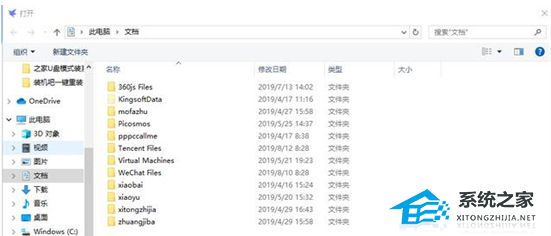
方法二:
1、我们也可以使用百度网盘打开,首先将torrent文件上传到百度网盘;
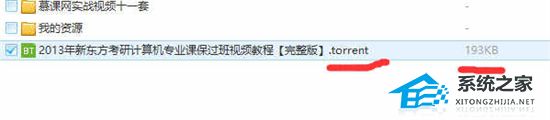
2、接着在网盘中找到torrent文件,点击;
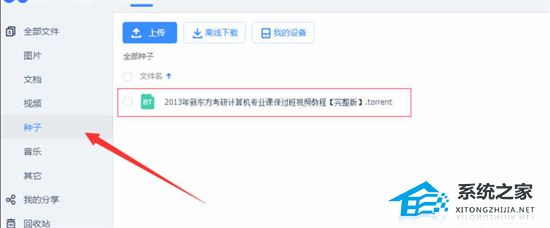
3、出现界面,更改保存路径,点击开始下载;
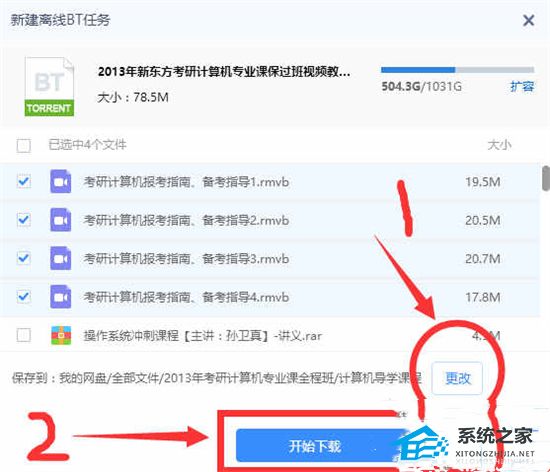
4、等待下载完成,就可以在之前更改的路径下找到torrent文件,打开就可以观看啦。