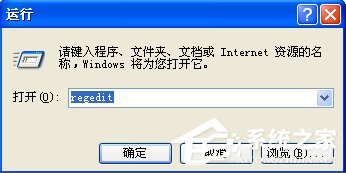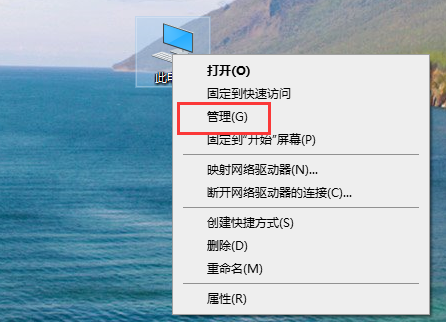Skype开机启动能禁用吗?Skype开机启动如何关闭操作步骤教学
Skype开机启动能禁用吗?有的用户电脑安装了Skype之后,总是会在开机的时候自动启动,有时候开机不需要使用这个软件,但是它却在占用着我们的内存。那么怎么去关闭这个软件的开机自动启动,一起来看看操作的方法吧。
操作方法
1、按键盘上的快捷键【win+I】,打开Windows设置,如图所示:

2、在Windows设置中,点击【应用】,如图所示:

3、点击【启动】,如图所示:

4、往下拉,找到【Skype】,点击后面的开关按钮,如图所示:

5、关闭开关后,Skype就不会开机自己启动,如图所示:

上述就是Skype开机启动如何关闭操作步骤教学分享,快去试试这个方法吧。