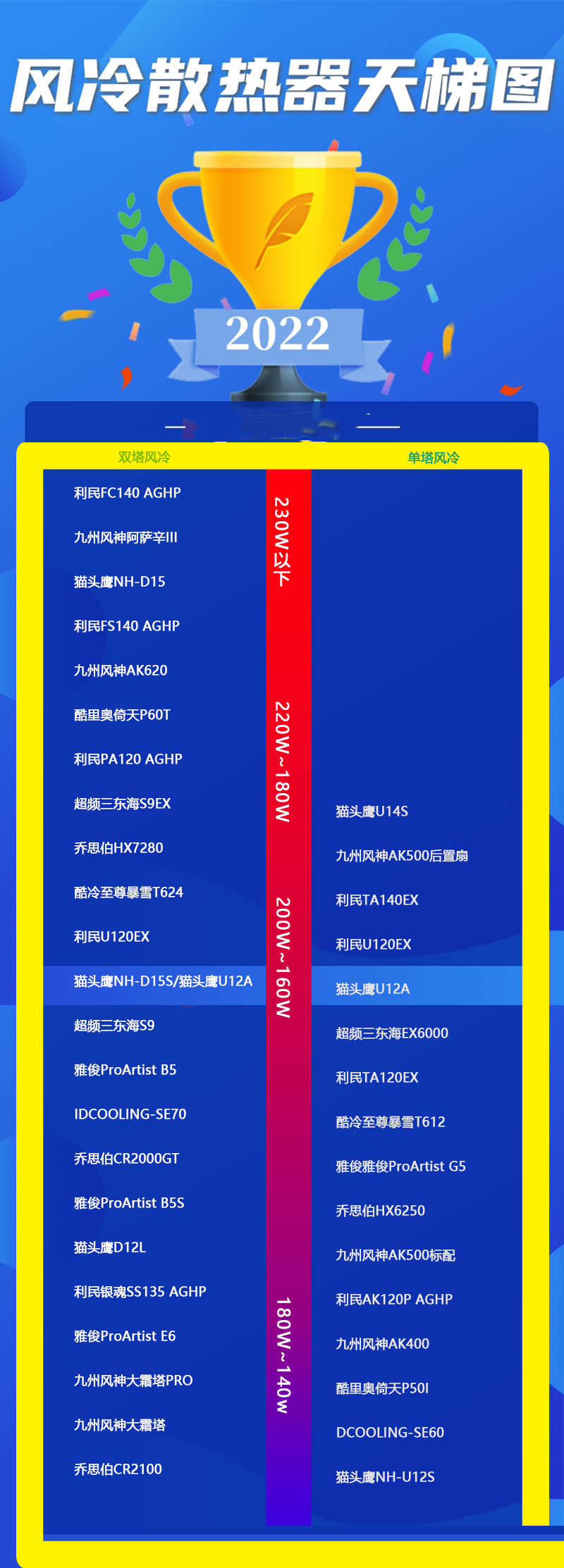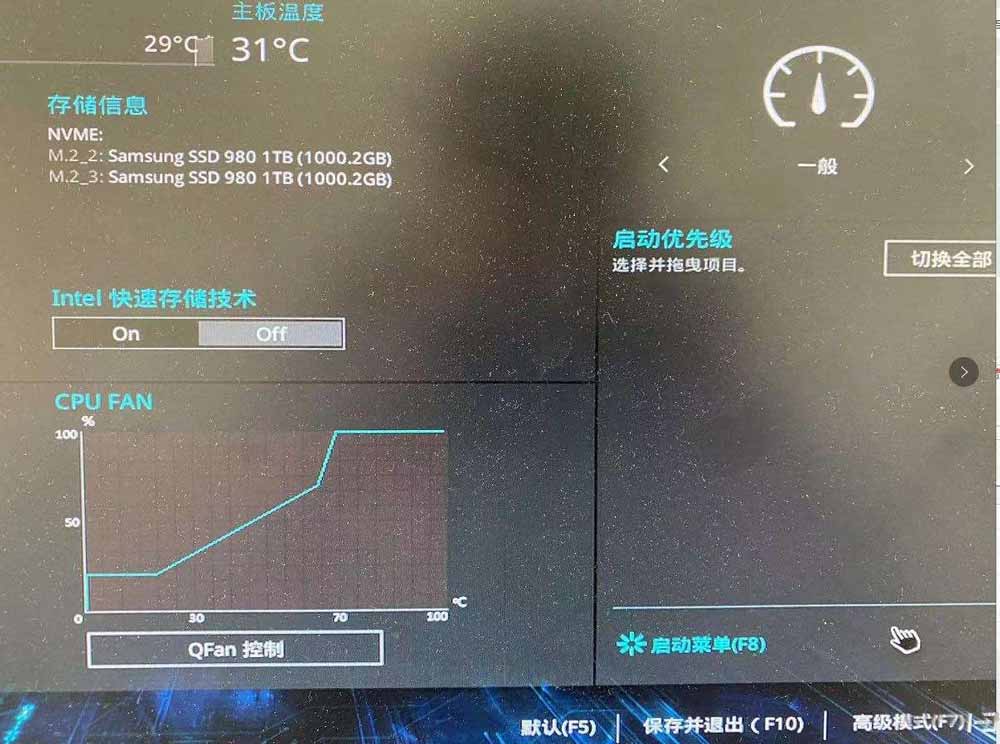xboxseriesx怎么连蓝牙 xboxseriesx蓝牙连接教程
有些用户在购买了xboxseriesx以后不知道该怎么把手柄和电脑蓝牙连接上,连接了蓝牙以后就可以不用再有线连接了,连接方法也很简单,这里就一起来看一下吧。
xboxseriesx怎么连蓝牙?
1、首先长按手柄上的“X”键。
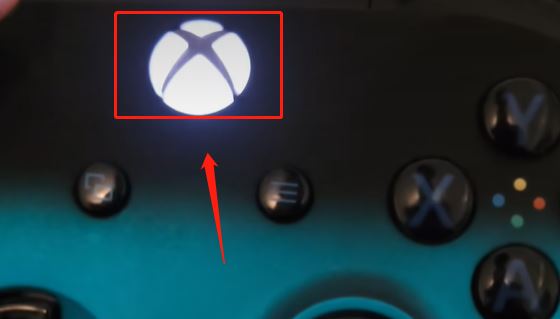
2、按下以后,手柄的这个键就会进入快速闪烁的模式,然后我们再按下手柄这里的蓝牙键。
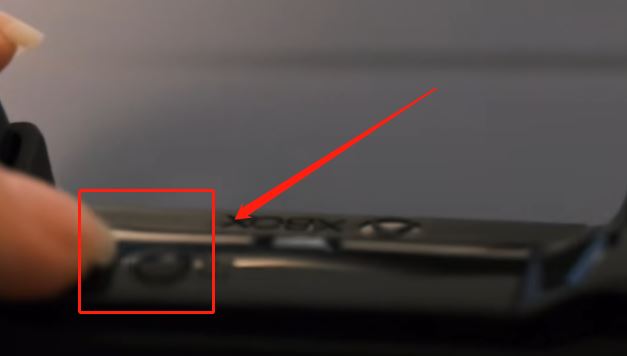
3、这样就进入了配对模式,然后我们打开电脑上的“设置”,进入蓝牙,选择“添加设备”然后等待电脑扫描。

4、电脑连接成功以后就会显示一个“已连接”

5、连接上以后,你的手柄的键就会处于常亮的状态。