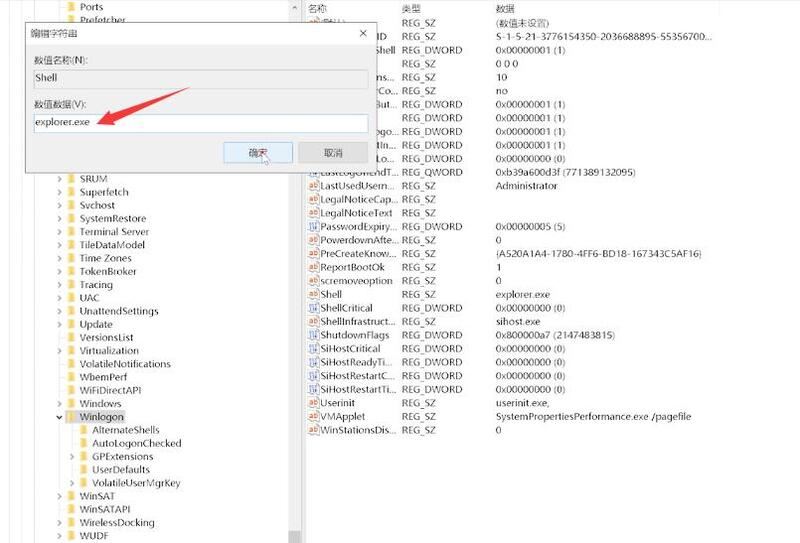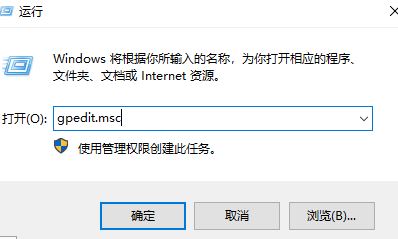开机电脑没反应只有鼠标能动的解决办法
今天小编的电脑在开机以后突然假死,只有鼠标才能能动,不知道是什么原因引起的。上网查找以后,发现不少朋友们都遇到过这个问题,解决方法也很多。小编经过多次尝试以后终于顺利解决了这个问题。今天就来和大家分享一下开机后电脑假死只有鼠标能动怎么解决。
解决办法:
方法一、
1、如果重启不能解决的情况下,按下键盘上的ctrl+shift+esc组合快捷键调出任务管理器。
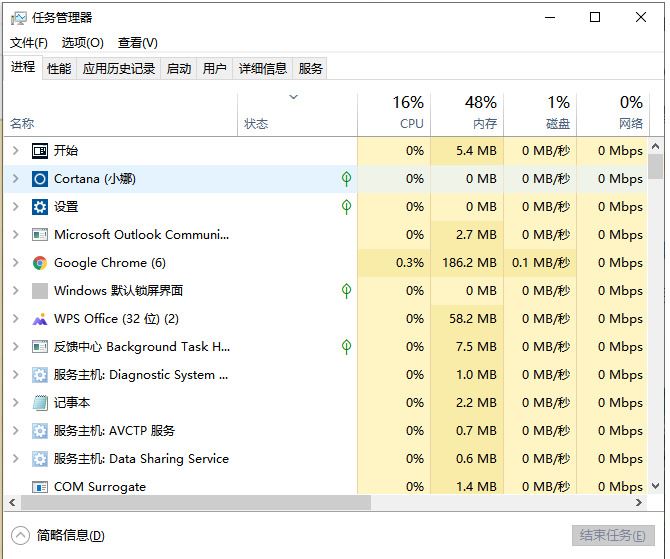
2、点击左上角的“文件”,选择“运行新任务”。

3、然后输入explorer,点击确定。
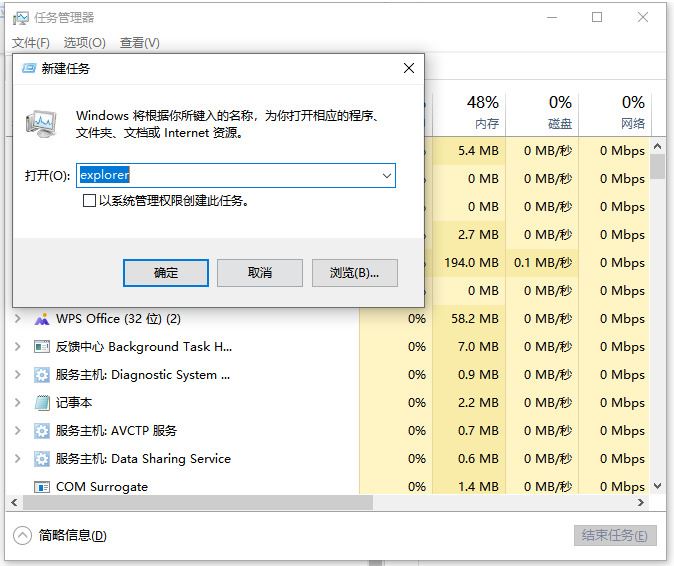
4、等待重启资源管理器后,这样系统就可以恢复正常状态使用了。

方法二、
1、我们还可以借助指令修复,同时按住win+X打开隐藏菜单,点击“Windows Powershell(管理员)”打开 。
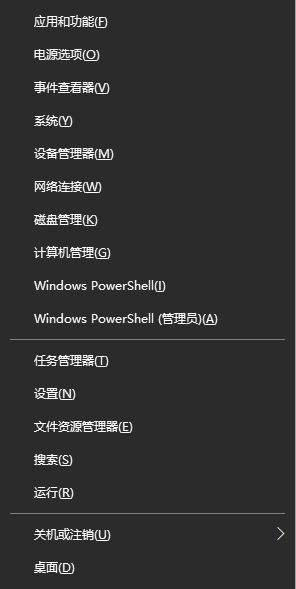
2、输入并执行以下代码【Get-AppXPackage -AllUsers | Foreach {Add-AppxPackage -DisableDevelopmentMode -Register “$($_.InstallLocation)\AppXManifest.xml”}】。
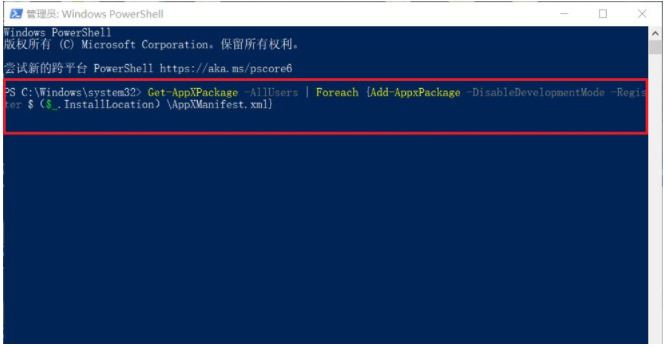
3、等待“系统部署进程”操作的完成,整个过程大概需要2至10分钟左右的时间,完毕之后电脑系统就可以正常使用了。

方法三、
1.按win+r键打开运行,输入regedit回车打开注册表编辑器。
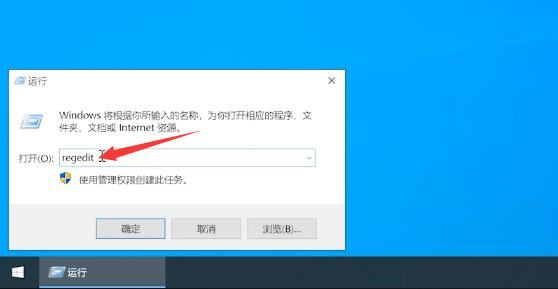
2.
依次点击展开HKEY_Local_MACHINE\Software\Microsoft\Windows NT\CurrentVersion\Winlogon
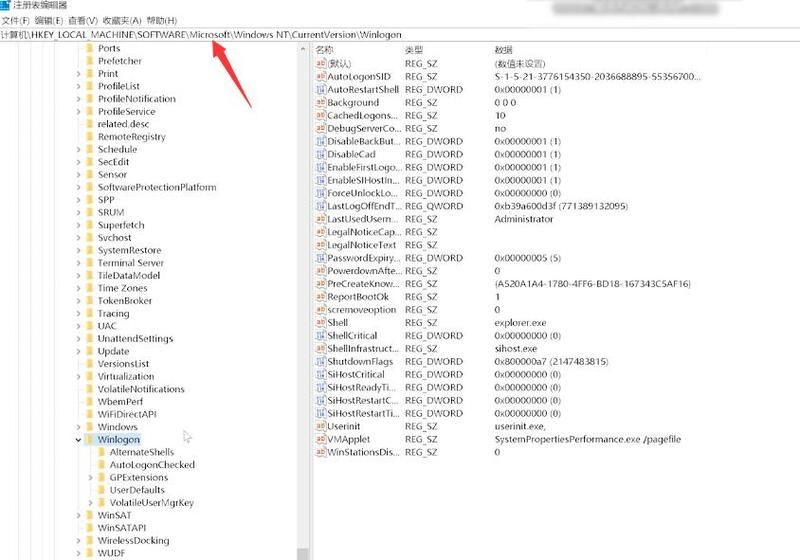
3.选中Winlogon,在右侧找到Shell,并双击它打开编辑字符串
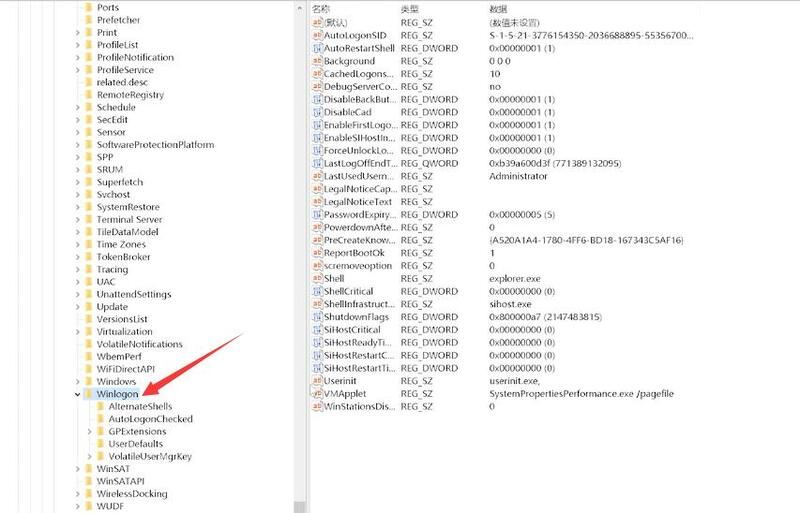
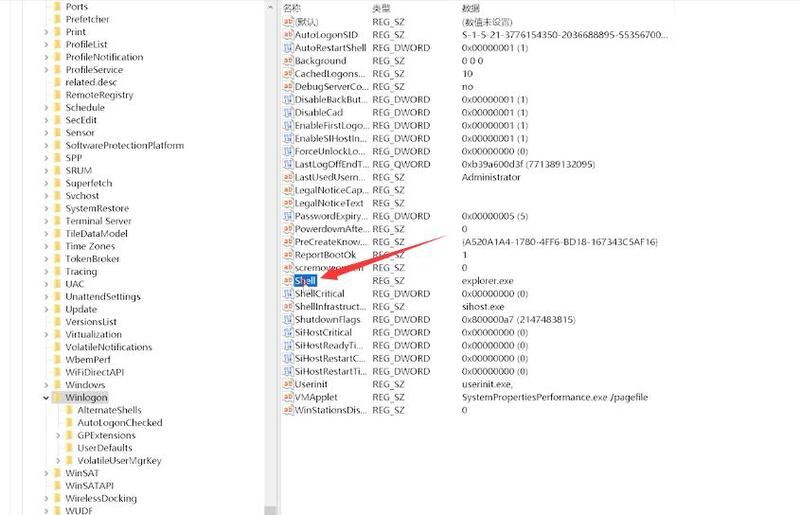
4.将数值数据改为explorer.exe,点击确定,再重启电脑即可恢复正常