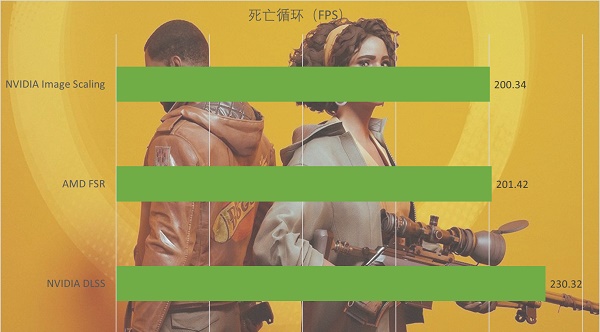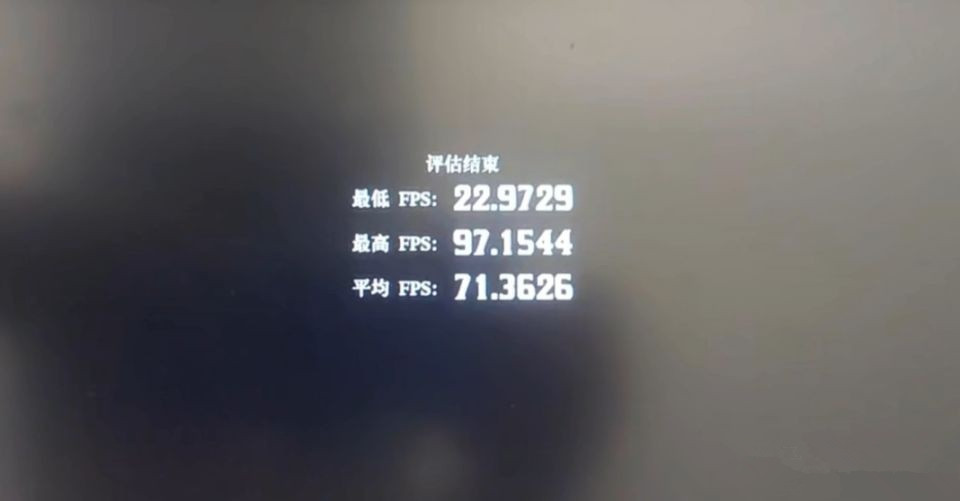Steam社区市场怎么解除限制?解除Steam市场交易限制
Steam是很多玩家都在使用的一款游戏平台,Steam官方为了保护玩家的账户安全,会因为用户的一些操作而限制其账户进行交易。那我们怎么才能让Steam社区市场怎么解除限制呢?下面我们就来一起看看。
解决方法:
1、双击打开电脑中的Steam平台软件,如图所示。
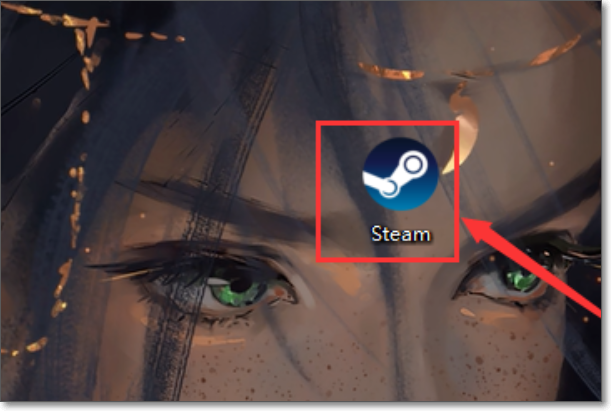
2、输入我们的账号密码后,点击登录,如图所示。
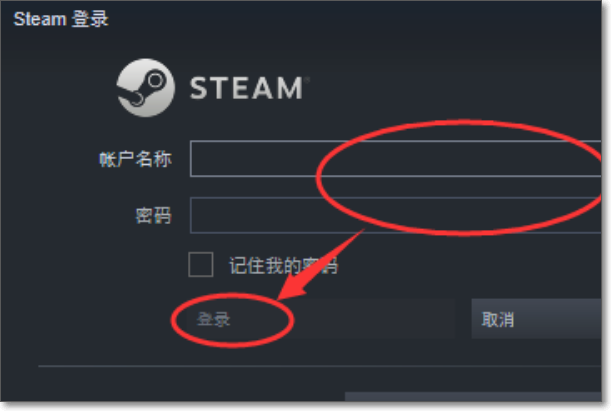
3、找到Steam界面右上方的账户名,点击打开,如图所示。
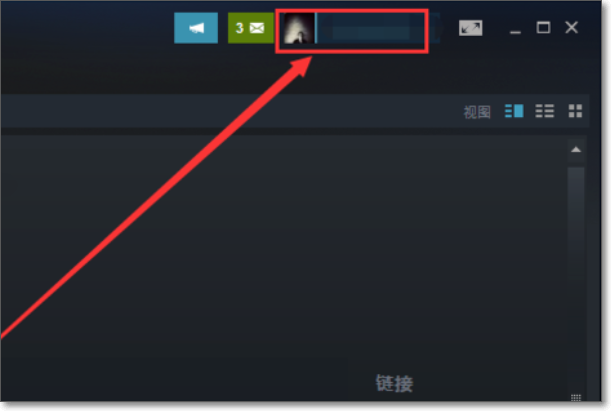
4、找到面板选项中的【账户明细】,点击打开,如图所示。

5、找到【账户明细】界面中的【更新商店国家/地区】,点击打开,如图所示。
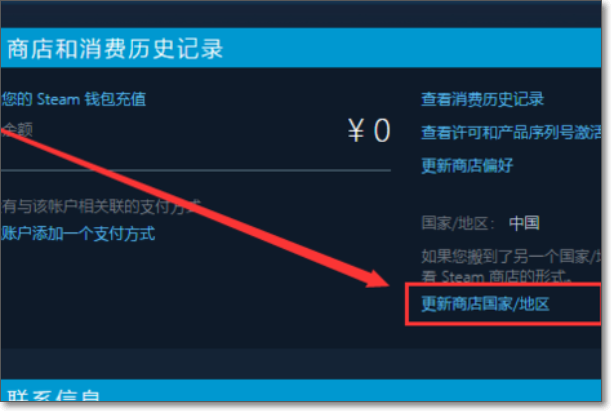
6、将国家/地区更换为【其他。。。】,即可购买被市场限制的游戏道具,如图所示。