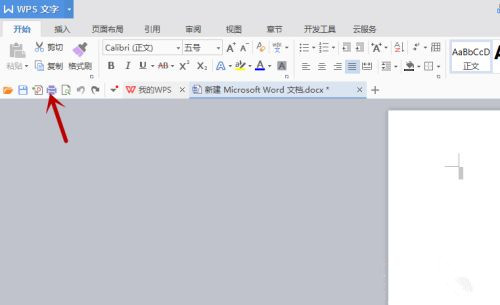Steam添加好友错误代码118怎么回事?
steam是一款非常热门的游戏平台,是很多用户必备的电脑软件,内置海量游戏资源,用户可以在这里找到想要的游戏。但是在使用过程中难免会出现问题,如添加好友失败提示错误代码118该如何解决呢?下面我们就来看看。
第一步、用键盘按下“Win+R”,在弹出的运行面板中输入“Powershell”,点击“确定”。
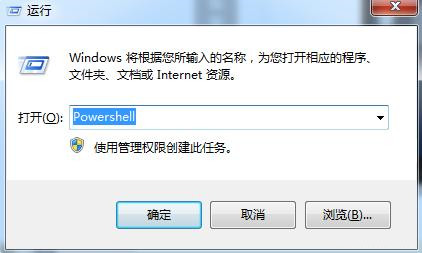
第二步、然后输入“netsh winsock reset”并回车,打开“C:\Windows\System32\drivers\etc”。
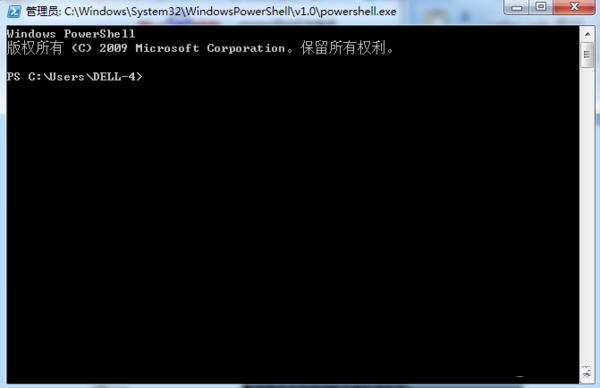
第三步、找到“hosts”文件,并以记事本格式打开。
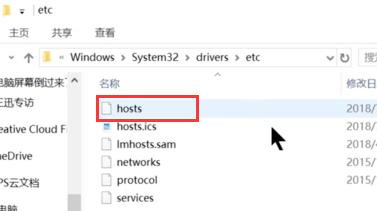
第四步、在最下方增加23.52.74.146 steamcommunity.com,然后保存并关闭。
第五步、右击steam图标,点击“属性”,在目标后方增加空格-community=“https://steamcommunity.com”,点击“应用”并“确定”,最后再重启steam就能正常添加好友了。
如果第一次登陆steam就添加好友失败,那可能是因为没有消费过,可以先去商店下载游戏,或者购买游戏,这样就可以添加好友了。
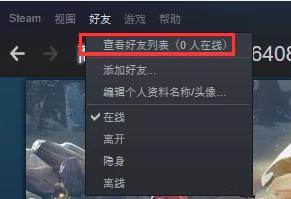
还有一种可能就是好友数达到了上限,这样也是无法再添加好友的。