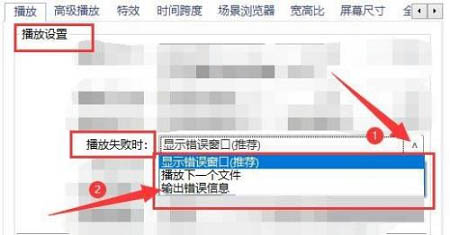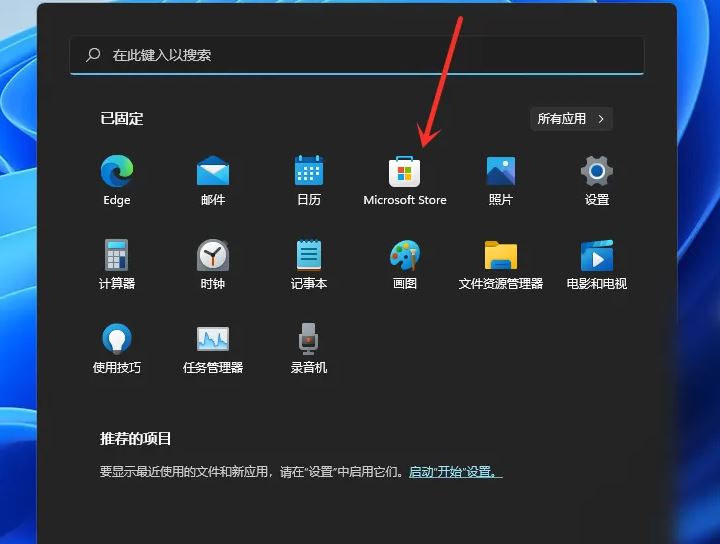PotPlayer播放失败怎么办?PotPlayer播放失败处理方式教程
PotPlayer播放失败时如何选择处理方式呢?下面就为大家带来了PotPlayer播放失败时选择处理方式的方法,大家不要错过哦。
PotPlayer播放失败处理方式教程
第一步:下载安装“ PotPlayer”,点击桌面软件快捷方式进入,如图所示。

第二步:打开PotPlayer主界面后,点击左上角“菜单”按钮(PotPlayer右侧下拉图标),在下拉列表中点击“选项”进入。

第三步:进入“播放设置”界面中,点击“播放失败时”下拉按钮,在下拉列表中按需选择一项即可,如图所示。