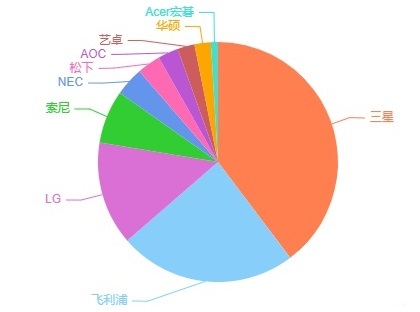SD卡提示错误,无法格式化,怎么办?
现在相机、手机类电子产品使用SD卡比较普遍,常常遇到此卡无法格式化的出错提示,如何解决,本文将为大家一一详解。

工具/原料
电脑、Windows XP 操作系统、网络、SD卡、系统补丁等工具。
保护开关:
由于一些SD卡上有写保护开关,如果不小心将其关闭了,则只能对其读取数据,而不能对此卡随意写入数据。
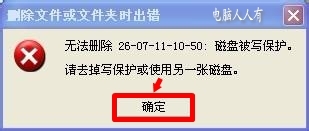
这时候只要拨动一下SD卡边上的保护开关,即可关闭写保护,随意读写数据了。
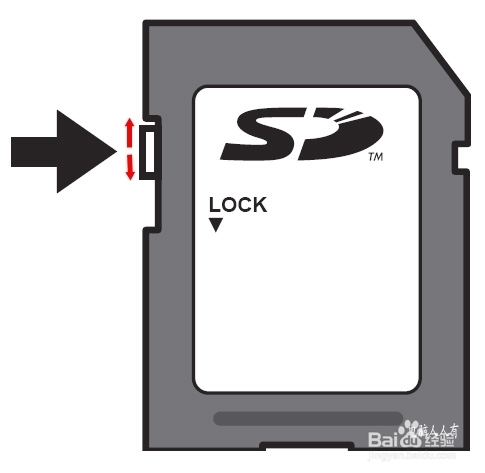
格式化:
插上SD卡弹出未被格式化的提示,如果是新卡,也许的确需要格式化。
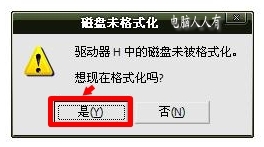
在电脑的操作系统之中右键点击该盘符→格式化即可。
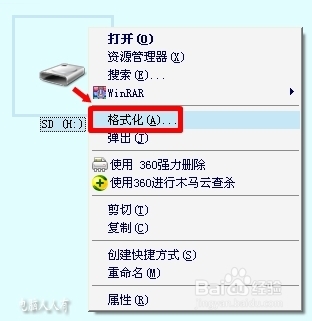
如果这个SD卡在手机中好好的(能够看到数据),而到了电脑中却提示要格式化,且还有重要数据,不想格式化的话,需要注意了。

如果SD卡使用了exFAT格式的话,插入Windows XP 操作系统之中,可能会弹出 没有格式化 的提示,那是因为格式化模式中没有这种格式化模式,所以会有出错提示。
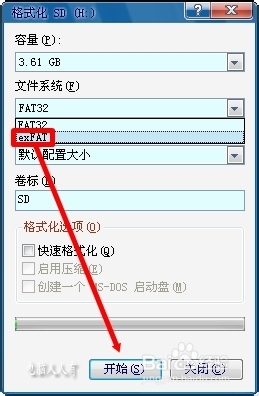
此时,可以更新Windows XP 更新系统补丁程序(KB955704)即可。
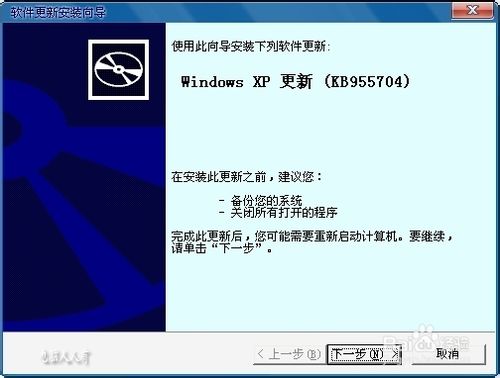
或者到控制面板中查看(勾选 显示更新),如已经有此补丁则无需再更新。

如果在Windows7操作系统中则无需更新补丁,自带此功能,如果还是有异常提示,这应该从其他方面查找原因。
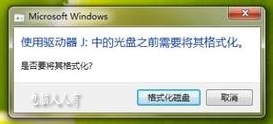
END