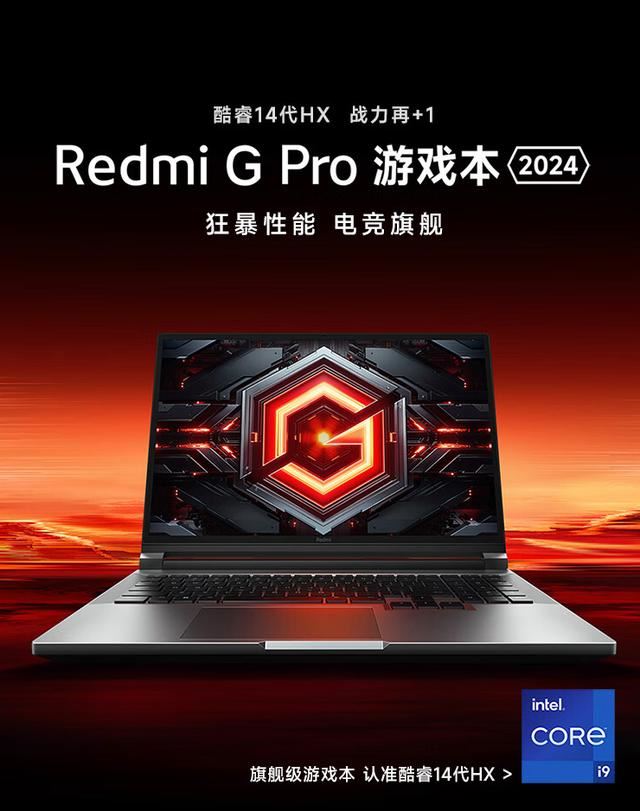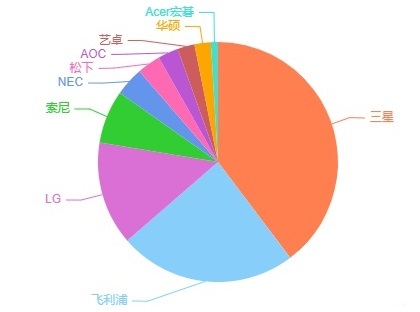释放无限潜能! 影驰RTX4080 SUPER星曜OC显卡测评
话说今年NVIDIA再次彰显了老黄的精湛刀法,在CES 2024上发布的3款全新RTX 40 SUPER系列显卡,其中最顶级的就是RTX 4080 SUPER。按照之前很多媒体和网友的推断,这块显卡的性能表现会很不错,因为之前都传RTX 4080 Super是有望用上残血版的4090核心,没想到还是天真了。
也就在最近,我拿到了最新的影驰RTX 4080 SUPER星曜OC,我到手实测后的感想只有这一句话:老黄的精准刀法也有失手的时候,这次貌似砍歪了!那么究竟这块显卡性能表现如何呢?看看下文就有答案了!

开箱:
这次我拿到的RTX 4080 SUPER依然是影驰的星曜系列。所以从外包装、内部配件以及显卡的设计估计很多小伙伴都比我还熟悉。如外包装还是依然熟悉的星曜娘IP,下方的标签以及侧面都是在RTX4080上多加了一个SUPER的标识。


内部开箱也是熟悉的“三品”布局,上方为显卡,左下方为12VHPWR转换线、ARGB灯光同步线;右下方则是自带ARGB的显卡支架。

配件方面其实与之前的影驰RTX4080星曜OC显卡一样,其中12VHPWR转换线为3个8拼进行转接,ARGB线材为2根,方便用户自行配搭。

显卡的外观设计上,影驰RTX 4080 SUPER星曜OC还是延续的之前的那套纯白的设计方案,纯白的外壳+半透明的导风罩,并且打造了性能非常强悍的星卓III散热系统。

该散热器系统采用的是3个102mm的定制风扇,每个散热风扇都采用了非常特殊的11片扇叶的设计,能带来更强的风压和更大的风冷,进一步强化显卡的散热表现。至于显卡的核心散热部分则是搭载了均热板的设计,内部搭配了4根8mm以及5根6mm的热管,在辅以三把102mm直径的风扇,整体的散热效果还是很到位的。

显卡的背面采用的是白色金属的背板,上面不仅有星曜图案的点缀,并且金属挡板的尾部还采用了大面积的镂空处理,一方面可以提升显卡的整体散热效率,同时也进一步降低显卡的重量。

12VHPWR的接口与ARGB灯光同步接口都在顶端,与之前的RTX40 星曜系列没有太大出入。

对比之前同样三卡槽设计的影驰RTX4070 Ti SUPER星曜OC,影驰RTX 4080 SUPER星曜OC会显得内部的散热鳍片更饱满一些。

影驰RTX 4080 SUPER星曜OC装好机的状态:




性能测试:
先通过CPU-Z我们来简单了解下影驰RTX 4080 SUPER星曜OC的性能。如GPU核心编码,从RTX 4080 AD103-300变为AD103-400,所以CUDA核心数量达到了10240个,要知道RTX4080显卡只有9728个,前者的涨幅达到了5%。
频率方面,影驰RTX 4080 SUPER星曜OC的基础频率为2295MHz,加速频率为2610MHz;显存依然是16GB GDDR6X,256bit位宽,不过等效频率从22.4GHz提高到23GHz,直接超越了目前卡黄——RTX4090,带宽达到了非常惊人的736GB/s。
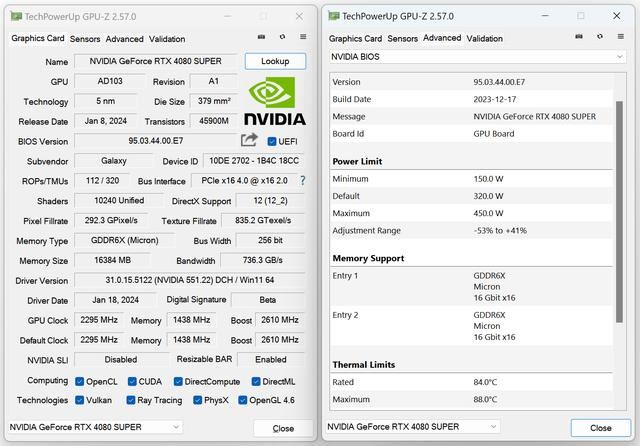
至于算力方面,影驰RTX 4080 SUPER星曜OC可提供52 Shader TFLOPS、121 RT TFLOPS、836 AI TOPS。
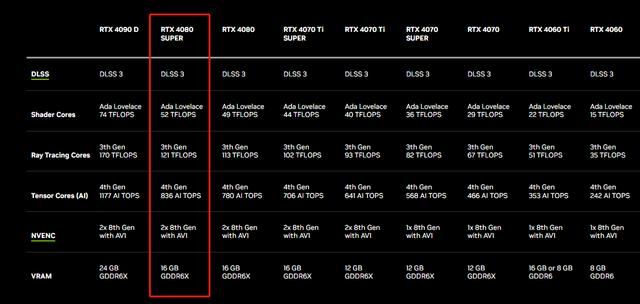
喜闻乐见的鲁大师跑分,影驰RTX 4080 SUPER星曜OC的得分为1041525分。
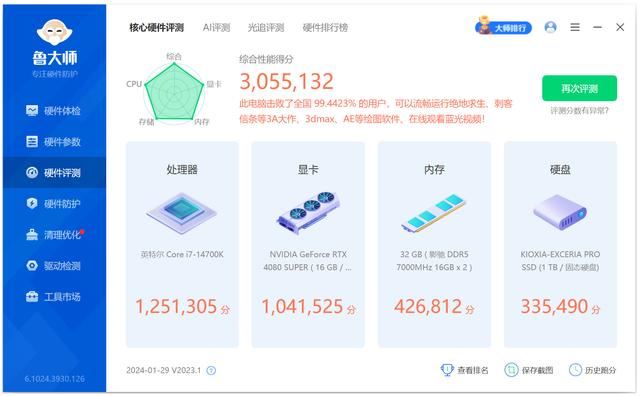
3DMARK理论测试:
Time Spy分数为27137,其中显卡分数为28329
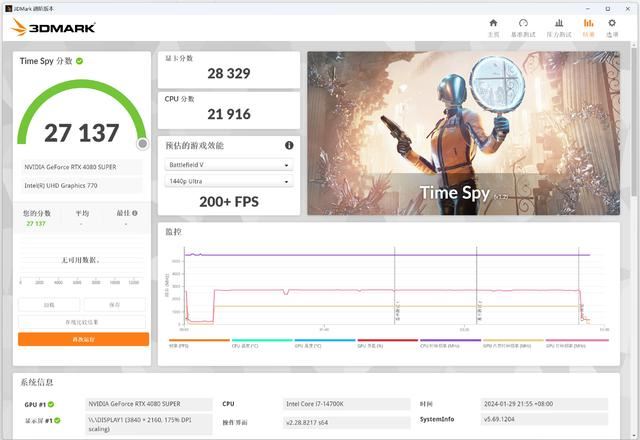
Time Spy Extreme分数为13685,其中显卡分数为14122。
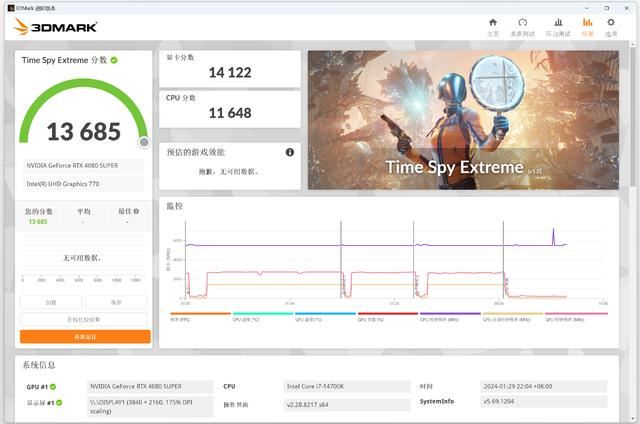
Port Royal分数为18160。
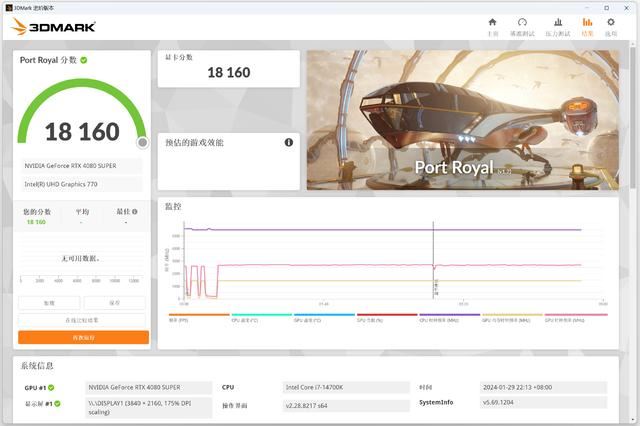
NVIDIA DLSS测试,关闭DLSS 4K分辨率下帧数为40.16FPS,开启DLSS 3.0后,帧数达到了133.73FPS。
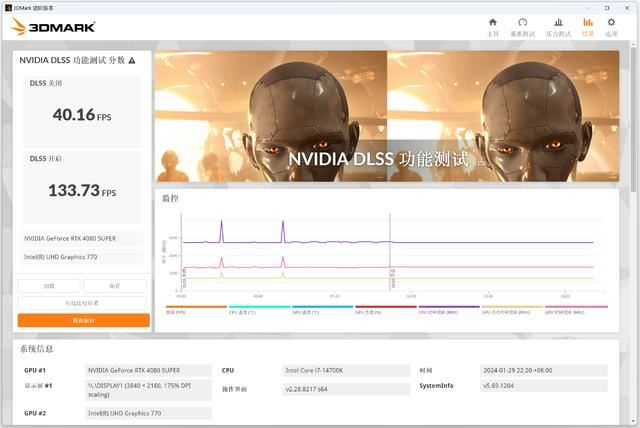
AI渲染对比实测:之前我使用的AI关键词,20组图片,影驰RTX 4080 SUPER星曜OC用时最快25秒左右。
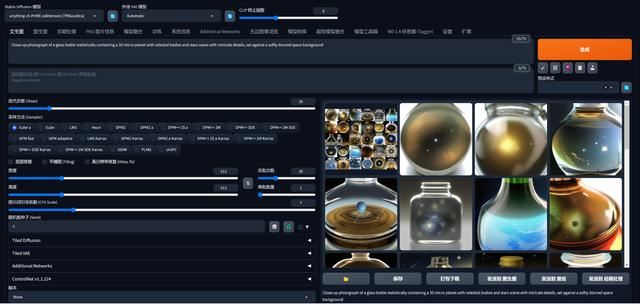
游戏测试:
《绝地求生》
4K分辨率+100%渲染+最高画质,影驰RTX 4080 SUPER星曜OC的游戏帧数基本上保持在120FPS~130FPS以上,不过一些复杂环境会掉到110FPS左右。


开启4K分辨率+100%渲染+三极致设置,影驰RTX 4080 SUPER星曜OC的游戏帧数则是能达到230FPS以上,简单场景甚至能达到280FPS以上,电竞属性大幅度提升。



《永劫无间》
实测在4K分辨率+DLSS自动(关闭插帧)+最高画质,游戏帧数基本保持在170FPS以上,一些简单场景甚至可以达到200FPS以上,一些战斗或者复杂场景则会下降到160FPS左右。



《无畏契约》
影驰RTX 4080 SUPER星曜OC实测在4K分辨率+最高画质,来游戏帧数能保持在500FPS左右。


《赛博朋克2077》
在4K分辨率+DLSS 3.5自动+光线追踪:超速的画质选项下(开启光线重构),整体的游戏帧数保持在95FPS以上,整体运行就非常流畅。


关闭光线重构,也就是4K分辨率+DLSS 3.5自动+光线追踪:超级选项下,游戏帧数更是能保持在120FPS以上。


如果想追求更高的帧数表现,只需要将DLSS开启到超级性能模式即可。也就是4K分辨率+DLSS 3.5(超级性能)+光线追踪:超级的画质选项(关闭光线重构)的情况下,游戏帧数可以达到150FPS以上,妥妥的电竞表现。


拷机实测:
使用FURMARK拷机实测,影驰RTX4080 SUPER星曜OC显卡拷机功耗最大为320W左右,拷机20多分钟实测GPU核心温度仅为60℃出头。一方面该显卡的散热系统强悍;另一方面则是江西这段时间气温低,就算开了空调室温也仅为15℃。
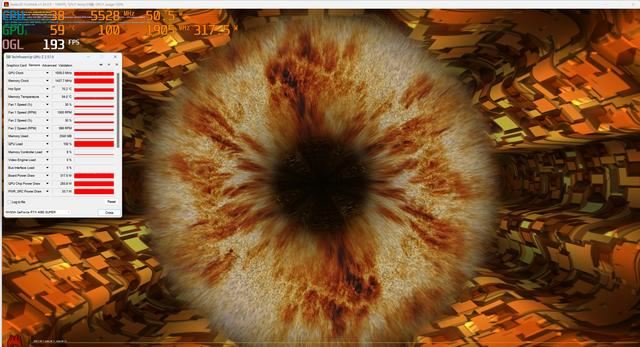

测试平台介绍:
这次测试还是使用之前测试RTX 4070 Ti SUPER以及RTX 4070 SUPER的intel酷睿14代平台,具体配置为:
- CPU:intel i7 14700K
- 主板:微星MPG Z790 Edge Ti Max WiFi
- 内存:影驰HOF PRO DDR5 7000MHz 16Gx2
- 硬盘:宏碁掠夺者GM7 4TB
- 显卡:影驰RTX4080 SUPER星曜OC
- 机箱:微星MPG氪金枪3
- 电源:微星MPG A1000G
- 显示器:微星MPG321UR-QD

其中处理器为i7-14700K,毕竟它是14代中最有性价比的,比上一代i3-13700K多了4个小核;主板方面也是用新一代Z790主板——微星MPG Z790 Edge Ti Max WiFi,该主板主要是在硬件与功能上进行了更新,比如支持了新增支持Wi-Fi 7和PCIe5.0,并且内存超频表现上更好。

内存方面我用的是影驰HOF Pro 16GB*2 7000MHz,不但颜值高,性能表现也非常不错,可以实现7800MHz过测,要比起默认的XMP的性能设置下提升了不少。

散热器方面,为了压制住i7-14700K,我用的是散热器是微星MEG CORELIQUID S360,该水冷属于微星的旗舰级水冷,主打就是极致性能。搭载了微星自家的MEG SILENT GALE P12 PWM降噪风扇,最大转速为2000RPM,最大风压为2.21mmH2O,最大风量56.2CFM。
同时,微星MEG CORELIQUID S360的水冷头也是比较有创意的,内部除了一个6mm的下压风扇,还搭载了一个2.4英寸屏幕,可以自定义图片、视频,还显示CPU频率、温度等信息。

电源方面我用是微星的旗舰级电源——MPG A1000G PCIE5。该电源基于最新的ATX3.0标准打造,拥有最新的12VHPWR接口,单线支持最大600W功率输出。该电源的+5V和+3.3V的直流输出为22A,联合功率为120W;而+12V的直流输出为83.5A,换算功率为功率为1000W。

机箱方面选用的是微星氪金枪3,该机箱是微星在2023年打造的中塔机箱(从价格来看应该定位中高端系列),为此也拥有不少有趣的元素。

比如为了强化散热,前面板采用镂空设计的金属防尘网+预装ARGB风扇设计,内部还有一个支持ARGB灯效的显卡支架,为此我也没使用影驰原厂的支架。总之微星氪金枪3机箱出厂就是满配状态(4个ARGB风扇+ARGB显卡支架),喜欢光污染的小伙伴值得尝试。


总结:
从测试的总体成绩来看,对比发布许久的RTX4080,影驰RTX4080 SUPER星曜OC的成绩并没有想象中那么抢眼,很多环节的增量可能是“微乎其微”,如果夸张一点描述那就只能用“原地踏步”来形容。这对于一个有SUPER后缀加持的高端显卡确实也不应该。但好在这次的RTX4080 SUPER的定价要比之前的RTX4080低不少,所以大家觉得性价比如何呢?